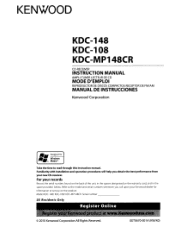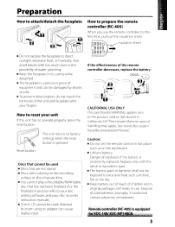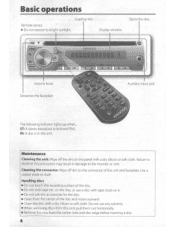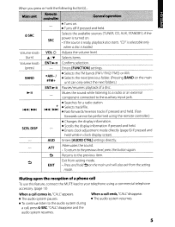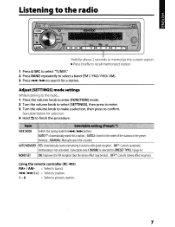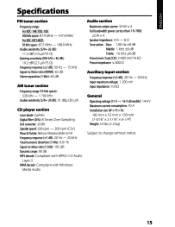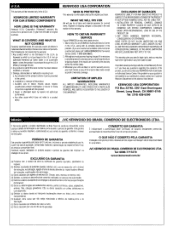Kenwood KDC-108 Support Question
Find answers below for this question about Kenwood KDC-108.Need a Kenwood KDC-108 manual? We have 1 online manual for this item!
Question posted by ramaya on December 7th, 2012
My Stereo Says Error And Does Not Play Cd
The person who posted this question about this Kenwood product did not include a detailed explanation. Please use the "Request More Information" button to the right if more details would help you to answer this question.
Current Answers
Related Kenwood KDC-108 Manual Pages
Similar Questions
What Does Error 4 Mean Cd Will Not Play Cd Does Bring It In And Cd Is Turning
(Posted by darrylmarks21 10 years ago)
How Do I Get The Protection Off Of My Ken Wood Kdc-108 Cd Receiver?
Ive done what the manuel says but no go
Ive done what the manuel says but no go
(Posted by dmo51278753 11 years ago)
How Do I Connect A Kenwood Cd Reciever To My 02 Galant?
I got a kenwood cd reciever kdc-108 and bought all the harnesses and adapter but dont know how to co...
I got a kenwood cd reciever kdc-108 and bought all the harnesses and adapter but dont know how to co...
(Posted by dmo51278753 11 years ago)
The Head Unit Says Protect. What Is This And How Do I Fix It?
(Posted by kissmyglass71 11 years ago)
Cd Player Won't Play Cd's
I have the KDC 2019 and my cd player won't work I get an error code that says T 04
I have the KDC 2019 and my cd player won't work I get an error code that says T 04
(Posted by wcoleman 13 years ago)