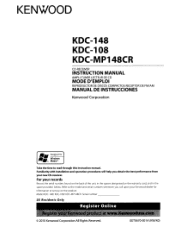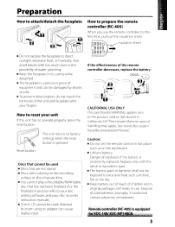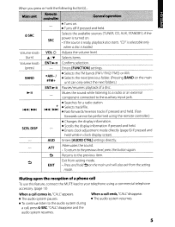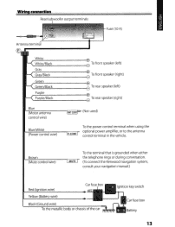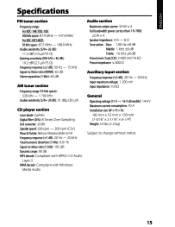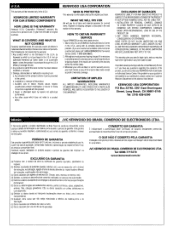Kenwood KDC-108 Support Question
Find answers below for this question about Kenwood KDC-108.Need a Kenwood KDC-108 manual? We have 1 online manual for this item!
Question posted by dmo51278753 on March 29th, 2013
How Do I Connect A Kenwood Cd Reciever To My 02 Galant?
I got a kenwood cd reciever kdc-108 and bought all the harnesses and adapter but dont know how to connect it all to my 02 mitstubish galant with the infinity sound system
Current Answers
Related Kenwood KDC-108 Manual Pages
Similar Questions
I Need To Know The Pin Designations On The Back Of A Kdc-108 Cd Reciever
(Posted by fletchertommy49 7 years ago)
How Do I Get The Protection Off Of My Ken Wood Kdc-108 Cd Receiver?
Ive done what the manuel says but no go
Ive done what the manuel says but no go
(Posted by dmo51278753 11 years ago)