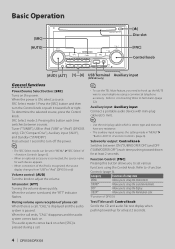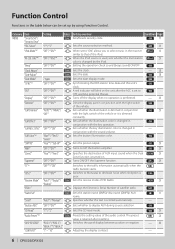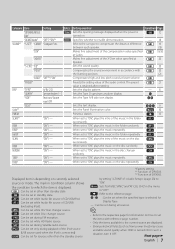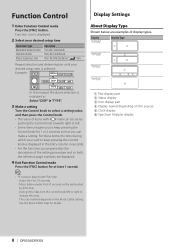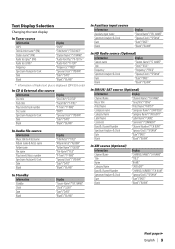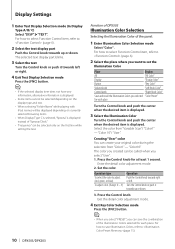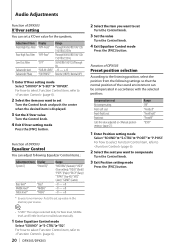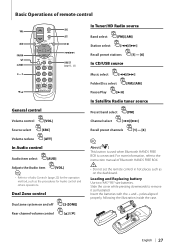Kenwood DPX503 Support Question
Find answers below for this question about Kenwood DPX503 - DPX 503 Radio.Need a Kenwood DPX503 manual? We have 1 online manual for this item!
Question posted by hockey10bc on September 23rd, 2012
Blue Tooth Set Up
I have just got my new DPX503 deck and it is not clear to me how the bluetooh works. Just from what i have read.... People said you need to get a special part or is it BT ready?
Current Answers
Related Kenwood DPX503 Manual Pages
Similar Questions
Heating Problems
I hooked up the wiring harness to the radio and was instructed to hook up the blue wire to the red p...
I hooked up the wiring harness to the radio and was instructed to hook up the blue wire to the red p...
(Posted by brucebrantley86 3 years ago)
How To Use The Blue Tooth On A Kenwood Radio Kdc-252u
(Posted by integmcce 10 years ago)
Problems With Blue Tooth On The Kenwood Car Audio Bt Mm 6u2
I have a Kenwood audio BT MM 6U2 factory installed in my car. I am able to pair my Samsung mobile an...
I have a Kenwood audio BT MM 6U2 factory installed in my car. I am able to pair my Samsung mobile an...
(Posted by kadayamsri 10 years ago)
Kenwood Dpx 503u Not Working
my kenwood dpx503u stopped working after flat battery
my kenwood dpx503u stopped working after flat battery
(Posted by autotouches 11 years ago)
How Do You Change Colour Of Screen On The Kenwood Dpx503u Radio
(Posted by pittard1963 11 years ago)