Kenwood DPX503 Support Question
Find answers below for this question about Kenwood DPX503 - DPX 503 Radio.Need a Kenwood DPX503 manual? We have 1 online manual for this item!
Question posted by autotouches on January 27th, 2013
Kenwood Dpx 503u Not Working
my kenwood dpx503u stopped working after flat battery
Current Answers
There are currently no answers that have been posted for this question.
Be the first to post an answer! Remember that you can earn up to 1,100 points for every answer you submit. The better the quality of your answer, the better chance it has to be accepted.
Be the first to post an answer! Remember that you can earn up to 1,100 points for every answer you submit. The better the quality of your answer, the better chance it has to be accepted.
Related Kenwood DPX503 Manual Pages
Instruction Manual - Page 1
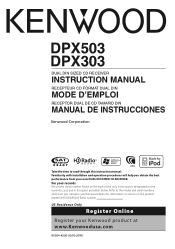
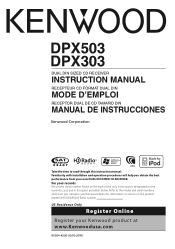
... records Record the serial number, found on the back of the unit, in the space provided below. For your Kenwood product at www.Kenwoodusa.com
© B64-4226-00/00 (KW) DPX503 DPX303
DUAL DIN SIZED CD RECEIVER
INSTRUCTION MANUAL
RECEPTEUR CD FORMAT DUAL DIN
MODE D'EMPLOI
RECEPTOR DUAL DE CD TAMA...
Instruction Manual - Page 2


... selection DTA (Digital Time Alignment) setting
X'Over setting
Equalizer Control
Preset position selection
6
Manual position setting Audio Preset Memory
8
Audio Preset Recall Audio Control
Audio Setup
Speaker Setting
Audio Preset Memory
Audio Preset Recall
Satellite Radio tuner control
(Optional)
25
Basic Operation
13
Category and Channel Search Direct Access Tuning
Preset Memory...
Instruction Manual - Page 3
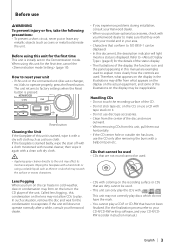
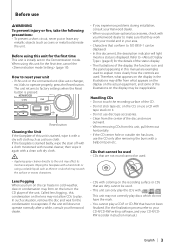
...scratch the surface or erases characters.
• If you experience problems during installation, consult your Kenwood dealer.
• When you turn on the Demonstration mode. on the CD, or use ... cloth.
Lens Fogging When you purchase optional accessories, check with your Kenwood dealer to make sure that they work with your model and in this document, the description indicator will light...
Instruction Manual - Page 4
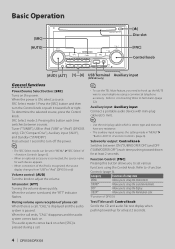
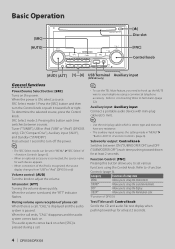
.... Refer to (page 32).
SOUND*
Allows you need to adjust the volume. When the call , "CALL" is displayed and the audio system is recognized, the source
display changes from "USB" to "iPod". (DPX503 only)
Volume control: [AUD] Turn the knob to hook up the sound environment. Tuner ("TUNER"), USB or iPod ("USB...
Instruction Manual - Page 5


... this button is ON.
⁄
• 3 inch CD cannot be used.
USB device removing (DPX503 only): [0] Press this button is pressed.
⁄ • The Scan play : [4] Switches between....
Preset station seek "Auto2"
Search in order of DPX503): USB Terminal Connecting a USB device starts playback.
⁄
• For the playable audio file, media, and devices, refer to AM when pushing...
Instruction Manual - Page 6
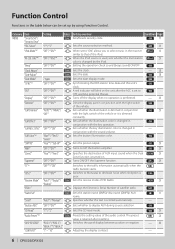
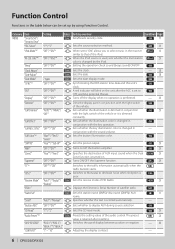
...OFF"/ "ON"*
Turns on .
Sets the receive mode of HD Radio.
29
"Analog"
"ESN="
Displays the Electronic Serial Number of the audio control. "Built in amplifier.
29
"Zone2"
"Rear"*/ "Front... in conjunction with the sound volume.
Adjusting the display contrast.
24 - 30 -
6 | DPX503/DPX303
Sets whether the key illumination color is set up by the iPod. "CRSC"
"OFF"/...
Instruction Manual - Page 7
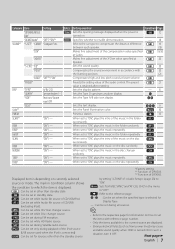
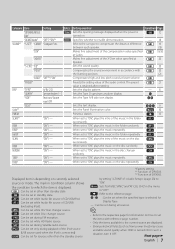
...standby source
*Factory setting *1 Function of DPX503. *2 Function of the audio control.
"ON"/ - When set to ..."ON", plays the intro of CD/USB (excluding iPod). : Can be set while CD/ Disc changer source. : Can be set while Disc changer source. : Can be set during FM reception. : Can be set while HD Radio source. : Can be set during Satellite radio...
Instruction Manual - Page 8
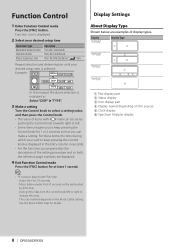
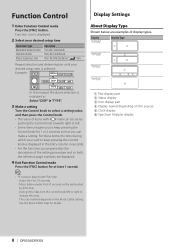
... selected. The scan method depends on the source) 5 Clock display 6 Spectrum Analyzer display
8 | DPX503/DPX303 See the Music Editor help for 1 or 2 seconds so that you can be set by
...a setting value, and then press the Control knob. • The value of items with "File Scan" - Audio file: First 10 seconds - During Intro Skip, turn the control knob left . • Some items require you ...
Instruction Manual - Page 9
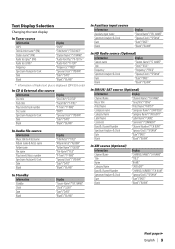
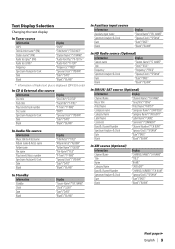
..."/"BLANK"
* Information of Radio text plus is displayed. (DPX503 only)
In CD & External disc source
Information
Display
Disc title
"Disc Title"/"D-TITLE"
Track title
"Track Title"/"T-TITLE"
Play time & Track number
"P-Time"/"P-TIME"
Disc name
"DNPS"
Spectrum Analyzer & Clock
"Speana/Clock"/"SPEANA"
Date
"Date"/"DATE"
Blank
"Blank"/"BLANK"
In Audio file source
Information...
Instruction Manual - Page 10
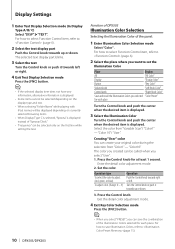
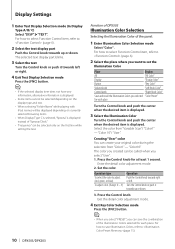
....
• When selecting "Folder Name" while playing with iPod, names will be displayed depending on the first line while setting the text.
10 | DPX503/DPX303
Function of DPX503
Illumination Color Selection
Selecting the Illumination Color of the Illumination Colors selected for at least 1 second. Press the Control knob for each place
Turn...
Instruction Manual - Page 11


..."/ "DVD"/ "PORTABLE"/ "GAME"/ "VIDEO"/ "TV"
4 Exit Auxiliary input display setting mode
Press the [FNC] button.
⁄
• When operation stops for each place. On the KCA-S220A...you saved in the memory
will be default setting value of DPX503
Illumination Color Preset Recall
Recalling the selection you recall Illumination Color...Audio Preset Recall mode Select "COLOR" > "PRESET" > "RECALL".
Instruction Manual - Page 25


...the channel and tuning.
1 Enter Direct Access Tuning mode
Press the [DIRECT] button on radio wave or other such problems, "Acquiring Signal"/ "No Signal" appears. For how to ...canceled.
• If you to receive the service by Satellite Radio. Satellite Radio tuner control (Optional)
Basic Operation
Selecting Satellite Radio source Press the [SRC] button. Category and Channel Search
Selecting...
Instruction Manual - Page 26


... stored. Preset Tuning
Recalling the channels in the memory
Press the Control knob.
5 Allow the determined number to take effect
Press the Control knob. Satellite Radio tuner control (Optional)
Preset Memory
Putting the channel in the memory.
1 Select the channel to put in the memory.
1 Enter Preset Tuning Select mode
Turn...
Instruction Manual - Page 27
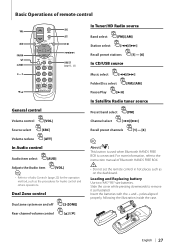
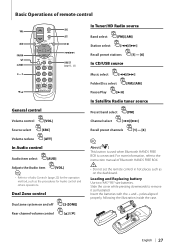
...battery Use two "AA"/ "R6"-size batteries. For more information, refer to the instruction manual of remote control
VOL AUD FM/AM 2-ZONE 0 - 9
SRC
ATT VOL AUD
SRC ATT
DIRECT (page 15, 2 5)
General control
Volume control
[VOL]
Source select
[SRC]
Volume reduce
[ATT]
In Audio control
Audio item select
[AUD]
Adjusts the Audio...Play
[38]
In Satellite Radio tuner source
Preset band ...
Instruction Manual - Page 28
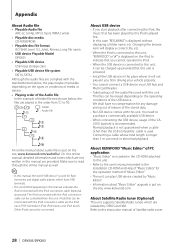
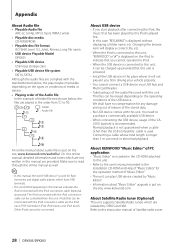
... disc file format ISO 9660 Level 1/2, Joliet, Romeo, Long file name.
• USB device Playable Model DPX503
• Playable USB device
USB mass storage class
• Playable USB device file system
FAT16, FAT32
Although the audio files are complied with the standards listed above, the play maybe impossible depending on the types...
Instruction Manual - Page 29


...FNC] button. About display Cell-Phone Status is displayed in conjunction with video) • SWPRE (Switching Preout) Switches the preout between audio file
disc and music CD when playing disc. 2 : Forces playing ... match the body color of the HD Radio.
The effect is negligible with "OFF" selected, the display turns off.
With the HD Radio tuner, you can use the functions. ...
Instruction Manual - Page 31


... being connected to the system, connect the connectors either to both the rear output terminals (do not mix front and rear). battery. 8. For safety's sake, leave the mounting and wiring work if you could damage the unit.
• If the power is not turned ON ("Protect" is installed, check whether the brake...
Instruction Manual - Page 32
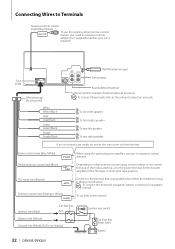
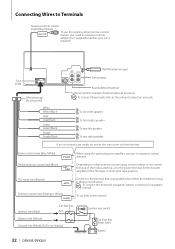
...either the telephone rings or during conversation.
⁄ To connect the Kenwood navigation system, consult your navigation manual. CONT
Depending on what antenna ...Green/Black Purple Purple/Black
Front preout
Rear/SubWoofer preout To Kenwood disc changer/ External optional accessory
⁄ To connect these ...fuse box ACC
Battery wire (Yellow)
Ground wire (Black) - (To car chassis)
...
Instruction Manual - Page 35


... on this unit.
! • Cannot set up the subwoofer.
• Cannot set up the High Pass Filter. • Cannot set up the Fader. • No Audio control effect on AUX. • Cannot set up the subwoofer position of Manual
position setting.
▲ • Preout is not set to subwoofer. ☞ "MENU...
Instruction Manual - Page 39


...radio/TV technician for a Class B digital device, pursuant to Part 15 of the FCC Rules.
CERTIFIES THIS EQUIPMENT CONFORMS TO DHHS REGULATIONS N0.21 CFR 1040. 10, CHAPTER 1, SUBCHAPTER J. Kenwood Corporation 2967-3, ISHIKAWA-MACHI, HACHIOJI-SHI TOKYO, JAPAN
KENWOOD...39
If this equipment does cause harmful interference to radio or television reception, which can be determined by turning...
Similar Questions
Fit Kenwood Dpx-5100bt Radio To A 2016 Nissan Navara
What solution is there in terms of wire harnasses to make the above easier?
What solution is there in terms of wire harnasses to make the above easier?
(Posted by jan21838 1 year ago)
Radio Will Not Turn On
when turn on ignition I have power to everything except radio
when turn on ignition I have power to everything except radio
(Posted by David22338 5 years ago)
Blue Tooth Set Up
I have just got my new DPX503 deck and it is not clear to me how the bluetooh works. Just from what ...
I have just got my new DPX503 deck and it is not clear to me how the bluetooh works. Just from what ...
(Posted by hockey10bc 11 years ago)
How Do You Change Colour Of Screen On The Kenwood Dpx503u Radio
(Posted by pittard1963 11 years ago)

