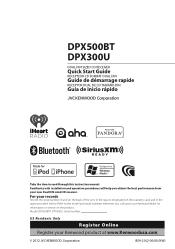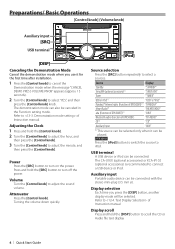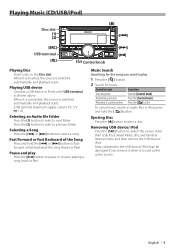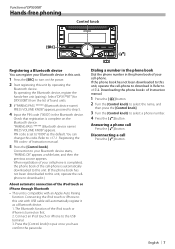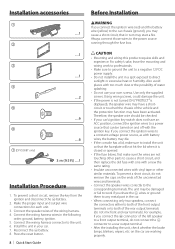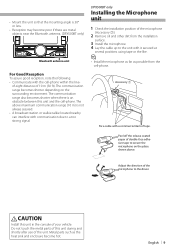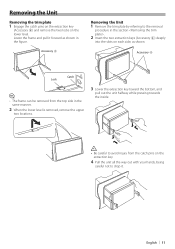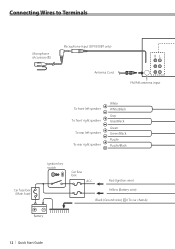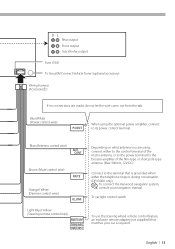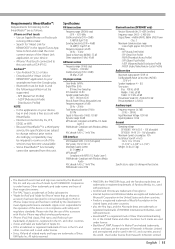Kenwood DPX500BT Support Question
Find answers below for this question about Kenwood DPX500BT.Need a Kenwood DPX500BT manual? We have 1 online manual for this item!
Question posted by sally7628271 on August 29th, 2014
Kenwood Dp-320 Service Manual
hello could someone help me in locating the service manual for a kenwood dp320 without having to pay .Thanks
Current Answers
Related Kenwood DPX500BT Manual Pages
Similar Questions
Dpx500bt Doesn't Shut Off
I had a dpx500bt professionally installed and have had battery drain issues since. I have had the in...
I had a dpx500bt professionally installed and have had battery drain issues since. I have had the in...
(Posted by suppins 9 years ago)
I Have A Ddx 790. How Can I Get My Videos On My Iphone To Display?
how can I get my movies/music videos on my iPhone to display video? I have the special cable with th...
how can I get my movies/music videos on my iPhone to display video? I have the special cable with th...
(Posted by Mikemastro28 10 years ago)