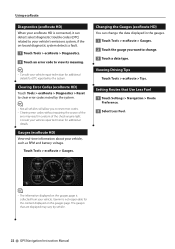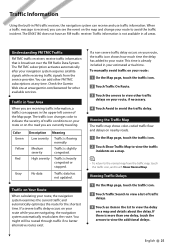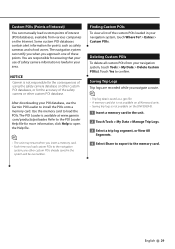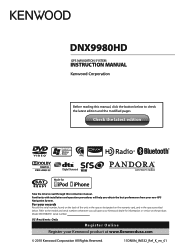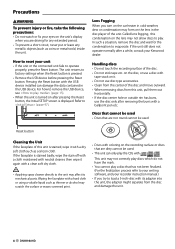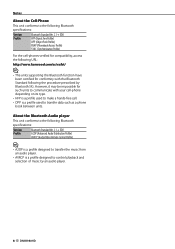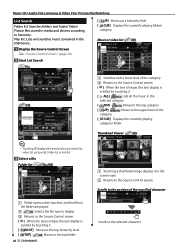Kenwood DNX9980HD Support Question
Find answers below for this question about Kenwood DNX9980HD.Need a Kenwood DNX9980HD manual? We have 3 online manuals for this item!
Question posted by papacharlie09 on October 11th, 2022
How Can I Reset An Old Kenwood Kvt 512 Code To Get It To Open The Sreen And Play
The person who posted this question about this Kenwood product did not include a detailed explanation. Please use the "Request More Information" button to the right if more details would help you to answer this question.
Current Answers
Answer #1: Posted by SonuKumar on October 11th, 2022 8:41 PM
Please respond to my effort to provide you with the best possible solution by using the "Acceptable Solution" and/or the "Helpful" buttons when the answer has proven to be helpful.
Regards,
Sonu
Your search handyman for all e-support needs!!
Related Kenwood DNX9980HD Manual Pages
Similar Questions
How To Reset Or Bypass Security Code With Out The Code On Kdc-bt838u
I have purchased a KDC-BT838U at a garage sale and come to find out it has a security code . Can't g...
I have purchased a KDC-BT838U at a garage sale and come to find out it has a security code . Can't g...
(Posted by antonioandyouknowit49 2 years ago)
How Do I Turn Off Auto Play
when I get in my car and plug my iPhone in to the receiver it automatically plays the first song in ...
when I get in my car and plug my iPhone in to the receiver it automatically plays the first song in ...
(Posted by Anonymous-154612 8 years ago)
How To Reset Kenwood Kvt-514 Security Code
(Posted by Sickam 10 years ago)
Where Is The Validation Code?
Where do I find the 4 digit validation code required for a DNX9980?
Where do I find the 4 digit validation code required for a DNX9980?
(Posted by awoodgate 11 years ago)