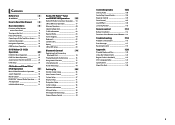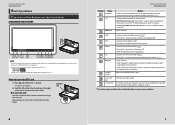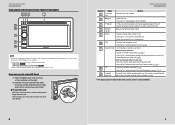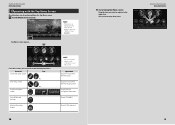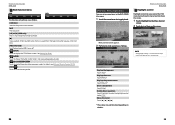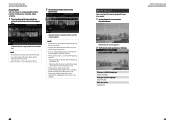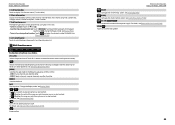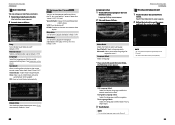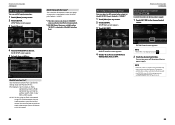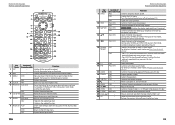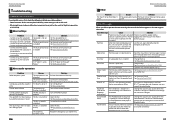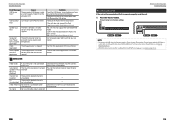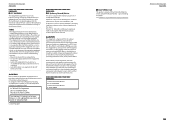Kenwood DNX890HD Support Question
Find answers below for this question about Kenwood DNX890HD.Need a Kenwood DNX890HD manual? We have 1 online manual for this item!
Question posted by David22338 on September 8th, 2018
Radio Will Not Turn On
when turn on ignition I have power to everything except radio
Current Answers
Related Kenwood DNX890HD Manual Pages
Similar Questions
My Kenwood Dnx890hd Will Not Turn On It Was Running And Just Went Off And I Cann
(Posted by john75924 3 years ago)
Dvd Stuck Inside The Player. Unit Won't Power Up.
After several power cycle my kenwood DNX890HD won't power up anymore I disconnected it and I have it...
After several power cycle my kenwood DNX890HD won't power up anymore I disconnected it and I have it...
(Posted by Genbasha 3 years ago)
My Iphone 5 Is Not Playing Video On My Dnx890hd Radio...any Thoughts?
Will the firmware update from December 2013 assist in this issue?
Will the firmware update from December 2013 assist in this issue?
(Posted by jlciv 10 years ago)