Kenwood DNX890HD Support Question
Find answers below for this question about Kenwood DNX890HD.Need a Kenwood DNX890HD manual? We have 1 online manual for this item!
Question posted by jlciv on March 28th, 2014
My Iphone 5 Is Not Playing Video On My Dnx890hd Radio...any Thoughts?
Will the firmware update from December 2013 assist in this issue?
Current Answers
There are currently no answers that have been posted for this question.
Be the first to post an answer! Remember that you can earn up to 1,100 points for every answer you submit. The better the quality of your answer, the better chance it has to be accepted.
Be the first to post an answer! Remember that you can earn up to 1,100 points for every answer you submit. The better the quality of your answer, the better chance it has to be accepted.
Related Kenwood DNX890HD Manual Pages
Instruction Manual - Page 1


...to check the latest edition and the modified pages. Model DNX890HD/ DNX7700BT/ DNX690HD/ DNX570HD/ DNX5080EX/ DNX5700BT Serial number
...Kenwood dealer for purchasing the KENWOOD GPS NAVIGATION SYSTEM. DNX890HD DNX7700BT DNX690HD DNX570HD DNX5080EX DNX5700BT
GPS NAVIGATION SYSTEM
INSTRUCTION ...
USB
VCD
Tuner HD Radio
Disc Media Music CD DVD VIDEO
SIRIUS XM
BT Audio Pandora aha
Take the time...
Instruction Manual - Page 2
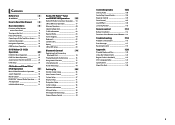
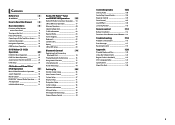
... VCD________ 26
DVD Setup 28
CD/Audio and Visual Files/
iPod Operation
32
Music/Video/Picture Basic Operation____ 32
Search Operation 38
Movie Control 43
PANDORA® Internet Radio Operation____ 44
Aha Operation 48
USB/iPod/DivX Setup 51
Radio, HD Radio™ Tuner
and SIRIUS XM Operation
54
Radio/HD Radio Tuner Basic Operation___ 54
SIRIUS...
Instruction Manual - Page 3


... to display menus, audio file tags, etc. See Language setup (P.89).
• The Radio Data System or Radio Broadcast Data System feature... dealer.
NOTE Introduces some display patterns may not correctly play discs which do not operate the monitor using this condensation..., this unit
• When you can search the music, video, or picture file by some screen shots displayed during ...
Instruction Manual - Page 4
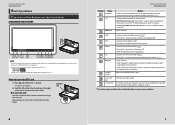
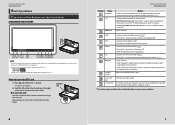
...the actual panels.
• In this guide are examples used to provide clear explanations of the operations. DNX890HD: DNX7700BT:
If above icon is showed, read the article applicable to the unit you can pull it....
● To eject the card:
Push the card until it out with your finger from HD Radio broadcast or SIRIUS XM (P.64). • Central and South America sales area: Pressing for 1 second...
Instruction Manual - Page 12
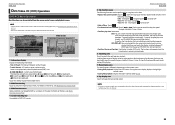
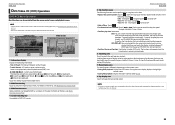
...Touch this area. • Repeats the current content: Touch [ ].
standard, 2 times, 3 times. • Confirms play time: See #:##:##.
DVD: "title repeat" , "chapter repeat" , "function off" VCD (PBC On): Does not repeat... desired image with entering the chapter number, scene
number, play time, etc (P.113).
22
23 Control screen
1
Video screen
6
6
5
2
3
4
78
1 Information display...
Instruction Manual - Page 13
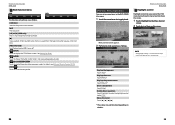
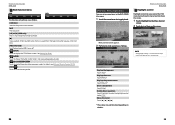
... is cleared automatically if
you play it the next time. [PBC] (VCD only) Turn Playback control (PBC) on the screen.
1 Touch [Highlight] in the DVD-VIDEO disc menu.
1 Touch illustrated...[¢] Searches the previous/next content. [38] Plays or pauses. [ ] or [ ] (DVD only) Plays in slow motion forward or backward. [7] Stops playback. See Controlling Audio (P.100). [ EXT SW] Touch to enter the...
Instruction Manual - Page 17
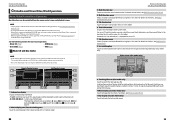
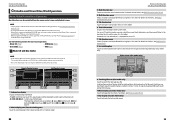
...KCA-iP202 or KCA-iP102 is for each icon are as the general CDs which includes audio, picture or video files.
• The screen shot below is necessary. For details, see Sub function ... disc which include music tracks in this manual, "Music CD" will be referred to as follows; 3 (play mode display
The meanings of the display. 10 Menu display area (disc media only) Touch to display the ...
Instruction Manual - Page 19
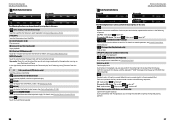
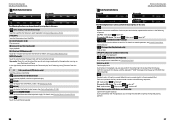
...Operation (P.38). [4] [¢] Searches the previous/next track/file. [3] [8] (iPod only) / [38] Plays or pauses. [7] (music CD and disc media only) Stops playback. [0] (iPod and USB device only) Touch...or iPhone. See Setting Up (P.86). [ AUDIO] Touch to control the external device power supply. For details on search operation, see Search from album artwork (P.41).
[ ] (During video file...
Instruction Manual - Page 23
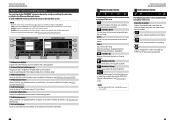
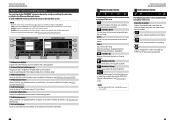
...by using the keys in this area.
[ ]
Searches the station. iPhone: Search for "PANDORA" in browser to download the Pandora application. &#...AUDIO], [EXT SW], and [REAR] functions
same as favorite content.
[ ] (Bookmark Artist)
Bookmark an artist in the current contents.
[ ] (Bookmark Song)
Bookmark a song in this area. Android: Visit the Google play and search for PANDORA Internet radio...
Instruction Manual - Page 24
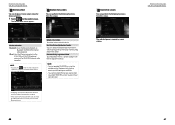
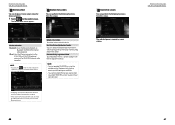
... If you select PANDORA as a new station. Sort the list by using the
remote control. However, only playing, pausing, and skipping are available. • You cannot select iPod as rear source when you touch [
...sorted to begin with the last registered station.
Wired: Uses the iPhone connected via Bluetooth for PANDORA Internet radio reception. Return to the Top page CD, Disc, iPod, USB ...
Instruction Manual - Page 38


..., when the receiving source is PANDORA internet radio, aha, or Bluetooth Audio. • This unit is lighted, it... connected from the list. When an iPod touch or iPhone is recognized and Searched Device List screen appears again.
...Access Profile) SSP (Simple Secure Pairing) Audio player: A2DP (Advanced Audio Distribution Profile) AVRCP (Audio/Video Remote Control Profile)
NOTE • For...
Instruction Manual - Page 39
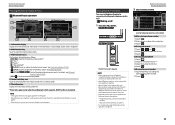
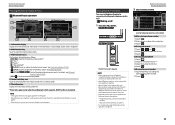
..., raise it on your cell-phone, the following table for each phone number along with number keys. 3 Touch [ ].
Return to the Top page Bluetooth Operation
Playing Bluetooth Audio Device
Bluetooth basic operation
Simple Control screen
1
List Control screen
4
5
2
3
2
3
1 Information display Displays the name of each key are garbled.
• To cancel downloading...
Instruction Manual - Page 57


.../number Music CD Track number/Play time Audio files Folder number/File number Radio Frequency value HD Radio tuner Frequency value/Channel number ...audio files, press the button. Return to the Top page Remote Controller Operation
Remote control
This unit can jump directly to the desired file, track chapter, etc. For DNX890HD, DNX7700BT, DNX690HD, and DNX5700BT, the remote control is played...
Instruction Manual - Page 58
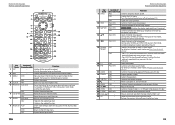
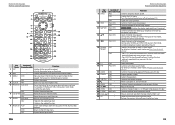
....
3 MENU DVD
Stops playing and memorizes the last point where the disc stopped.
During radio, HD Radio, and SIRIUS/XM source ...13 2/3
14 Numeric Keypad
15 * + 16 # BS
17 AUDIO 18 CANCEL 19 SUBTITLE 20 21 ANGLE 22 Vol 5∞ 23...played. For details on the direct search mode, see Direct search mode (P.113). Switches the fast forward/
backward speed each time you press this key during video...
Instruction Manual - Page 60
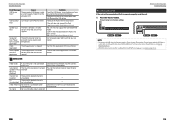
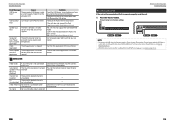
...is received. No Signal
No SiriusXM radio signal is unavailable. Check that an... connected iPod model.
See Connectable iPod/iPhone (P.122).
Press renewed.
Check that the...to disconnect the USB device, see How to Play Media (P.13). • When the unit is.... Subscription The SiriusXM subscription has been Updated -
Check Application
Please update your device. Turn on power again later...
Instruction Manual - Page 61


...video CD Photo CD CD-EXTRA HDCD CCCD Dualdisc Super audio CD
‡ : Playback is possible. %: Playback is partly possible. × : Playback is inserted or ejected. to read through the online manual as wallpaper.
■■Playing...be played.
‡
×
×
% Only CD layer can be played.
*1 Incompatible with the standards listed above, the play various kinds of DNX890HD, ...
Instruction Manual - Page 62
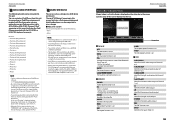
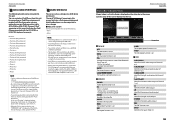
...the status bar in this manual indicates a flash memory device and digital audio players can be recognized as charge it while playing music. Changing the browse item will not affect safe driving.
•...VIDEO Identifies the video file.
Made for any damage arising from this unit by the iPod is displayed without displaying a folder name, etc. The files can supply power to your iPod/iPhone...
Instruction Manual - Page 63
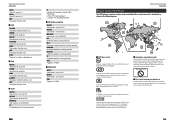
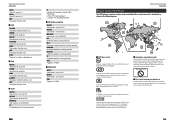
... TP is not being received.
■■HD Radio reception
AUTO1 Seek mode is set to AUTO1. Up to AUTO2. VIDEO Identifies the video file. PLST The play function may be recorded.
9
If a DVD disc...can be able to 8 languages can select a favorite language.
32
Indicates the number of audio languages recorded. Return to the disc manual. VER2 The VCD version is enabled. MUSIC ...
Instruction Manual - Page 64


... section
USB Standard DNX890HD, DNX7700BT : USB 2.0 High Speed/ 2.0 Full Speed DNX690HD, DNX570HD, DNX5080EX, DNX5700BT : USB 2.0 High Speed
File System : FAT 16/ 32
Maximum Power Supply Current DNX890HD, DNX7700BT iPod/iPhone: DC 5 V 1 A USB: DC 5 V 500 mA DNX690HD, DNX570HD, DNX5080EX, DNX5700BT : DC 5 V 1 A
D/A Converter : 24 Bit
Audio Decoder : MP3/ WMA/ AAC/ WAV
Video Decoder : MPEG1/MPEG2...
Instruction Manual - Page 66


...Audio Distribution Profile) NOTE • In the application on how to complete your device. • iPhone... use of this unit. • For issues using the application, please contact Pandora®...radio: Requirements for Pandora to find and install the most current version of the Aha™ application on -Demand (VOD) movies. Go to vod.divx.com for iPhone" mean that plays DivX video...
Similar Questions
My Kenwood Dnx890hd Will Not Turn On It Was Running And Just Went Off And I Cann
(Posted by john75924 3 years ago)
Radio Will Not Turn On
when turn on ignition I have power to everything except radio
when turn on ignition I have power to everything except radio
(Posted by David22338 5 years ago)
My Kenwood Excelon Dnx890hd Blue Tooth And Samsung S3 Pairing
My Kenwood Excelon DNX890HD blue tooth worked great with my Samsung Galaxy 3 for about a month. Then...
My Kenwood Excelon DNX890HD blue tooth worked great with my Samsung Galaxy 3 for about a month. Then...
(Posted by gonzerd 10 years ago)
How To Play Video From Iphone
how do i play the videos that are stored on my iphone
how do i play the videos that are stored on my iphone
(Posted by wronsaway 11 years ago)
Can We Play Video From Usb Mode
How to play videos from usb mode
How to play videos from usb mode
(Posted by Richirichard88 11 years ago)

