Kenwood DNX6990HD Support Question
Find answers below for this question about Kenwood DNX6990HD.Need a Kenwood DNX6990HD manual? We have 2 online manuals for this item!
Question posted by unqufear02 on June 25th, 2014
How To Set Up Ipod To Kenwood Dnx6990hd
The person who posted this question about this Kenwood product did not include a detailed explanation. Please use the "Request More Information" button to the right if more details would help you to answer this question.
Current Answers
There are currently no answers that have been posted for this question.
Be the first to post an answer! Remember that you can earn up to 1,100 points for every answer you submit. The better the quality of your answer, the better chance it has to be accepted.
Be the first to post an answer! Remember that you can earn up to 1,100 points for every answer you submit. The better the quality of your answer, the better chance it has to be accepted.
Related Kenwood DNX6990HD Manual Pages
Instruction Manual - Page 1


... performance from your Kenwood dealer for purchasing the KENWOOD GPS NAVIGATION SYSTEM.
Refer to the model and serial numbers whenever you for information or service on the warranty card, and in the spaces designated on the product. iPod
USB
VCD
Tuner HD Radio
Disc Media Music CD DVD VIDEO
SIRIUS XM
BT Audio Pandora
Take...
Instruction Manual - Page 2


...
CD/Audio And Visual Files/
iPod Operation
28
Music/Video/Picture Basic Operation____ 28
Search Operation 34
Movie Control 39
PANDORA® internet radio Operation_____ 40
USB/iPod/DivX ...87
AV Output Interface Setup 88
External Device Control 88
Controlling Audio
90
Setting Audio 90
Controlling General Audio 94
Equalizer Control 95
Zone Control 97
Space Enhancer 97
...
Instruction Manual - Page 3


...to the Top page CD, Disc, iPod, USB device
Search Operation
You can search the music, video, or picture file by any ...your area.
• You can select language to display menus, audio file tags, etc. List Control screen appears.
3 Touch desired track...not supported by some screen shots displayed during installation, consult your Kenwood dealer. NOTE • If you use a remote controller, ...
Instruction Manual - Page 5


...• If the unit or the connected unit fails to operate properly, the unit
returns to factory settings when this button is pressed (P.107).
• If the SI function is turned on .
3 ... from the card. Return to the Top page Basic Operations
DNX6990HD/DNX6190HD/DNX6490BT/DNX5190/DNX5060EX
178
9
2
3
DNX6490BT
4
5
6
10
DNX6990HD DNX6490BT
NOTE • The panels shown in this guide are...
Instruction Manual - Page 12


...Audio (P.90). [ EXT SW] Touch to enter the highlight control mode (P.23).
Enables direct operation Touch [Highlight] to control the external device power supply.
NOTE • The highlight control is played from the beginning when you play mode.
1 Touch [Next] in the DVD-VIDEO... playback. See Setting Up (P.78). [ AUDIO] Touch to display the Audio Control screen. Moves the cursor ...
Instruction Manual - Page 15


NOTE • Set the remote controller mode switch to AUD mode before starting operation, see Switching the operation
mode (P.101).
• To connect iPod to switch the multi function menu. Simple Control screen
... be referred to the Top page CD, Disc, iPod, USB device
CD/Audio And Visual Files/iPod Operation
Music/Video/Picture Basic Operation
Most functions can be controlled from the...
Instruction Manual - Page 17
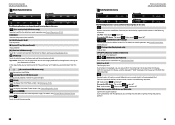
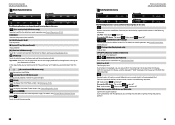
... Disc, iPod, USB device
Multi function menu
Music CD
Disc media
iPod
USB device
The following functions can control only the "Pause and play time. See Setting Up (P.78). [ AUDIO] Touch to... random" , "random off" iPod: "track random" , "album random" , "random off "
[
] (USB device and iPod only)
Searches track from album artwork (P.37).
[ ] (During video file playback only)
Hides all ...
Instruction Manual - Page 22
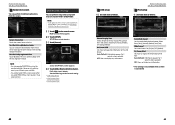
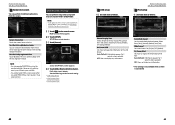
... Touch [ByDate]. However, only playing, pausing, and skipping are available. • You cannot select iPod as rear source when you select PANDORA as follows.
Each setup screen appears. AudioBook Speed Sets the audio book playback speed. On Screen iPod Sets how to help narrow the search. Auto (Default): Information appears for 5
seconds when updated. Sort...
Instruction Manual - Page 24


... Operation
Radio/HD Radio tuner Basic Operation
Most functions can be received only by the DNX7190HD, DNX6990HD, and DNX6190HD. • HD Radio broadcasting is for North American sales area only. •...The functions of preset stations or channels.
[TI] (FM Tuner and HD Radio tuner only) Sets the traffic information mode on the menu, see Direct search (P.53).
For details, see Switching ...
Instruction Manual - Page 29


...be registered. So then you just need to set up in a playlist called "Tagged" in each
diagram for 1 second during listening to press the button (DNX7190HD) or button (DNX6990HD/ DNX6190HD/ DNX5190/ DNX5060EX) for 1 second....alert list as follows; Ignore Touch to the connected iPod.
When
iPod is transferred to cancel the Content alert.
2 Select a content from HD Radio tuner or SIRIUS...
Instruction Manual - Page 33


...SET] of [Regist New Device].
See the following Bluetooth specifications:
Version Bluetooth Ver. 3.0 Certified Profile Cell-phone: HFP (Hands Free Profile) OPP (Object Push Profile) PBAP (Phonebook Access Profile) SYNC (Synchronization Profile) Audio player: A2DP (Advanced Audio Distribution Profile) AVRCP (Audio/Video...,
access the following URL: http://www.kenwood.com/cs/ce/bt/. • The...
Instruction Manual - Page 40


... parking brake.
• The image quality can be set for each setting.
• Set up the user interface (P.79)
• Adjust touch panel (P.80)
• Set up security (P.80)
• Set up external switch
(P.81)
• Set up memory (P.81)
User interface
You can adjust image quality in iPod video, picture file, menu screen, etc.
1 Press the button...
Instruction Manual - Page 51


...Switch to play using the remote controller. For music CD or audio files, press the button.
In the unlikely event that the ...XM Channel number
2 Enter the number of children. For
, DNX6990HD, and DNX6490BT, the remote controller is supplied with some discs ...number* * You may not be performed for USB
device and iPod.
1 Press the button several times
until the desired content appears....
Instruction Manual - Page 53
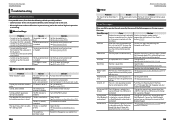
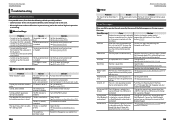
... connected USB device contains no iPod/Bluetooth audio player is not set
• Cannot set to "Bypass". Solution Set the subwoofer to on this ...unit. • What might seem to be a malfunction in a disc. Cannot play during VCD playback. Cannot perform repeat play audio files stored in your nearest Kenwood...
Instruction Manual - Page 55


...;Use of DualDisc
When playing a "DualDisc" on the site, www.kenwood.com/cs/ce/audiofile/.
On this unit, the surface of media or device.
• An online manual about audio files is inserted or ejected. to the Top page Appendix
■■Video files
• MPEG1 (.mpg, .mpeg, .m1v) • MPEG2 (.mpg, .mpeg...
Instruction Manual - Page 56


... the monaural audio output. Return to the Top page Appendix
Connectable iPod/iPhone
The following . • FAT16
• FAT32
NOTE • When the USB device is played first. Made for any erased data.
• No USB device comes with this unit, "KENWOOD" or "✓" is displayed on . SVCD Identifies the Super Video CD.
Changing...
Instruction Manual - Page 57
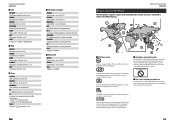
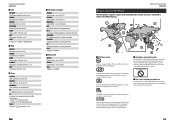
... is set to AUTO1. Up to 8 languages can be played with a limited period of audio languages ...video file. AUTO2 Seek mode is set screen (4:3) with this unit.
113 TAG Tagging is enabled.
■■SIRIUS XM
SEEK1 Seek mode is set to MANUAL. PLST The play function may not be able to remove it is marketed, as the play list mode is selected now.
■■iPod...
Instruction Manual - Page 59


... receiver with a clear view of sight approx. 10m (32.8 ft)
Profile DNX7190HD, DNX7490BT, DNX6990HD, DNX6190HD, DNX6490BT
• HFP (Hands Free Profile) • SPP (Serial Port Profile) • HSP (Headset Profile) • A2DP (Advanced Audio Distribution Profile) • AVRCP (Audio/Video Remote Control Profile) • OPP (Object Push Profile) • PBAP (Phonebook Access Profile...
Instruction Manual - Page 60


...DNX6990HD/ DNX6190HD/ DNX5190/ DNX5060EX:
■■IC (Industry Canada) Notice
Operation is not more of Dolby Laboratories.
• "Made for iPod...set forth for successful communication. SPP (Serial Port Profile) - If this device does not Cause harmful interference. DNX7190HD/DNX6990HD... condition that is a digital video format created by JVC KENWOOD Corporation is a third-party ...
GPS Manual - Page 4


...Garmin also licenses information, text, images, graphics, photographs, audio, video and other hand.
4 GPS Navigation Instruction Manual
IMPORTANT: ... License Agreements
Software License Agreement
BY USING THE DNX7190HD / DNX6990HD, DNX6190HD / DNX5190 / DNX5060EX, YOU AGREE TO BE ...and intellectual property rights in and to the restrictions set forth in Garmin and/or its subsidiaries ("Garmin")....
Similar Questions
Problems With Kenwood Dnx6990hd Ipod Wont Connect Via Wire
(Posted by shararic 10 years ago)
I Have A Ddx 790. How Can I Get My Videos On My Iphone To Display?
how can I get my movies/music videos on my iPhone to display video? I have the special cable with th...
how can I get my movies/music videos on my iPhone to display video? I have the special cable with th...
(Posted by Mikemastro28 10 years ago)

