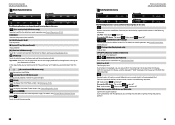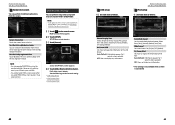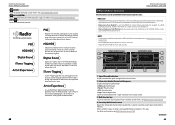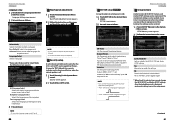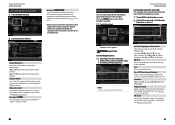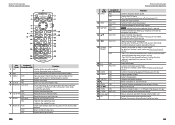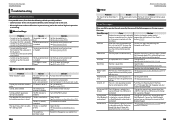Kenwood DNX6990HD Support Question
Find answers below for this question about Kenwood DNX6990HD.Need a Kenwood DNX6990HD manual? We have 2 online manuals for this item!
Question posted by jpetty464 on June 17th, 2023
Powers On But Won't Go Further Than Kenwood Main Screen.
Powers on but won't go further than the Kenwood main screen?
Current Answers
Answer #1: Posted by SonuKumar on June 17th, 2023 9:49 AM
If your Kenwood DNX6990HD powers on but gets stuck on the Kenwood main screen and doesn't proceed further, it could be due to a software issue or a system error. Here are a few troubleshooting steps you can try:
- Reset the unit: Locate the reset button on the front panel of the unit (usually a small pinhole). Insert a paperclip or a similar thin object into the hole and press and hold the button for a few seconds. This will reset the unit and may resolve the issue.
- Disconnect power: Turn off the unit and disconnect its power source by removing the power cable or disconnecting the battery. Leave it disconnected for a few minutes, then reconnect the power and turn the unit back on. This can sometimes clear any temporary glitches in the system.
- Update the firmware: Visit the Kenwood website and check if there are any available firmware updates for your model. Download the latest firmware onto a USB drive, insert it into the unit's USB port, and follow the instructions provided by Kenwood to update the firmware.
- Contact Kenwood support: If the above steps don't resolve the issue, it's recommended to reach out to Kenwood's customer support for further assistance. They may have specific troubleshooting steps or recommend service options to resolve the problem.
Please note that these are general suggestions, and the exact steps may vary depending on your specific model. Refer to the user manual or contact Kenwood support for model-specific instructions.
Please respond to my effort to provide you with the best possible solution by using the "Acceptable Solution" and/or the "Helpful" buttons when the answer has proven to be helpful.
Regards,
Sonu
Your search handyman for all e-support needs!!
Related Kenwood DNX6990HD Manual Pages
Similar Questions
My Kinwowheni Plug It Up Does Not Show Any Power To The Display Screen But You C
You can hear the fan running but there is no power going to the screen what could it be
You can hear the fan running but there is no power going to the screen what could it be
(Posted by dave39wtf 2 years ago)
I Lost My Bt Icon On My Screen.
i lost the BT icon on my screen
i lost the BT icon on my screen
(Posted by Anonymous-163711 6 years ago)