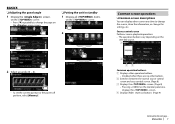Kenwood DDX9902S Support Question
Find answers below for this question about Kenwood DDX9902S.Need a Kenwood DDX9902S manual? We have 1 online manual for this item!
Question posted by dave39wtf on October 25th, 2021
My Kinwowheni Plug It Up Does Not Show Any Power To The Display Screen But You C
You can hear the fan running but there is no power going to the screen what could it be
Current Answers
Answer #2: Posted by SonuKumar on October 26th, 2021 5:34 AM
https://www.manualslib.com/manual/950754/Kenwood-Ddx9902s.html?page=3
follow reset steps, if not the product has to be examined for the hardware.
Please respond to my effort to provide you with the best possible solution by using the "Acceptable Solution" and/or the "Helpful" buttons when the answer has proven to be helpful.
Regards,
Sonu
Your search handyman for all e-support needs!!
Related Kenwood DDX9902S Manual Pages
Similar Questions
Disconnected Display Screen
iPhone does not automatically connect any more. Screen always has disconnected displayed on it. I ha...
iPhone does not automatically connect any more. Screen always has disconnected displayed on it. I ha...
(Posted by Herbertheather 9 years ago)
I Have Power Going To My Ktv516 But None Of My Lights Nor My Screen Will Com On
Is this a security issue
Is this a security issue
(Posted by Zaudtkek 10 years ago)
How To Put My Pictures On My Display Screen For Kenwood Ddx318
(Posted by Christinasguero83 12 years ago)
My Am/fm Cd Pleyer Wont Do Anything And Flashes :ocer On The Display Screen
(Posted by williejones0119 14 years ago)