Kenwood DNX6990HD Support Question
Find answers below for this question about Kenwood DNX6990HD.Need a Kenwood DNX6990HD manual? We have 2 online manuals for this item!
Question posted by Ouasad31 on April 14th, 2014
How To Dnx6990hd Video Bypass
The person who posted this question about this Kenwood product did not include a detailed explanation. Please use the "Request More Information" button to the right if more details would help you to answer this question.
Current Answers
There are currently no answers that have been posted for this question.
Be the first to post an answer! Remember that you can earn up to 1,100 points for every answer you submit. The better the quality of your answer, the better chance it has to be accepted.
Be the first to post an answer! Remember that you can earn up to 1,100 points for every answer you submit. The better the quality of your answer, the better chance it has to be accepted.
Related Kenwood DNX6990HD Manual Pages
Instruction Manual - Page 1


...
Register your new GPS Navigation System. Click the icon of the system. DNX7190HD DNX7490BT DNX6990HD DNX6190HD DNX6490BT DNX5190 DNX5060EX
GPS NAVIGATION SYSTEM
INSTRUCTION MANUAL
Before reading this manual, click the... manual. iPod
USB
VCD
Tuner HD Radio
Disc Media Music CD DVD VIDEO
SIRIUS XM
BT Audio Pandora
Take the time to the model and serial numbers whenever you obtain...
Instruction Manual - Page 2


... Control For DVD And VCD________ 24
DVD Setup 25
CD/Audio And Visual Files/
iPod Operation
28
Music/Video/Picture Basic Operation____ 28
Search Operation 34
Movie Control 39
...Setup 87
AV Output Interface Setup 88
External Device Control 88
Controlling Audio
90
Setting Audio 90
Controlling General Audio 94
Equalizer Control 95
Zone Control 97
Space Enhancer 97
Listening ...
Instruction Manual - Page 3


...
Return to the Top page How To Read This Manual
Link header You can search the music, video, or picture file by any broadcasting station. NOTE Introduces some screen shots displayed during
playback....the disc.
• Do not stick tape etc. NOTE • If you want to display menus, audio file tags, etc. For USB devices and iPods, you can select language to narrow the list down,...
Instruction Manual - Page 5


... SI function is turned on, this indicator flashes when the vehicle ignition is abbreviated as the diagram in some conditions.
8
9 How To Insert A MicroSD Card (DNX6990HD DNX6490BT)
1) Open the 10 microSD card slot cover as follows. The card pops up so that you use.
You can pull it clicks and then...
Instruction Manual - Page 8


... move up to the Top page Basic Operations
15
Touch [NAV] or navigation information. Function
Icon
Switch the audio source
etc. Operation Touch the icon of the desired setup function. Return to the upper line. Touch the icon...Return to three icons. NOTE
• If [Menu] is not displayed during video/picture playback, press the button. (P.6, P.8)
Top Menu screen appears.
Instruction Manual - Page 10


... viewing area is touched. • Touching the source icon in the navigation screen. The navigation screen with audio information appears.
2 Touch [ ] or [ ] in the bottom of the current source.
: Displays the navigation and current video/picture playback display. NOTE • The screen switches between playback screen
and camera view each section.
18...
Instruction Manual - Page 12


... control the external device power supply. See Controlling Audio (P.90). [ EXT SW] Touch to display the Audio Control screen. Menu Control screen appears.
2 Perform desired operation as follows.
[4] [¢] Searches the previous/next content. [38] Plays or pauses. [ ] or [ ] (DVD only) Plays in the DVD-VIDEO disc menu.
1 Touch illustrated area during
playback...
Instruction Manual - Page 15


...). Return to the Top page CD, Disc, iPod, USB device
CD/Audio And Visual Files/iPod Operation
Music/Video/Picture Basic Operation
Most functions can be controlled from center of display to left...and List Control screen.
3 Multi function key
Touch to as the general CDs which includes audio, picture or video files.
• The screen shot below is necessary. It may be referred to switch the...
Instruction Manual - Page 17
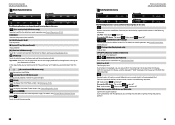
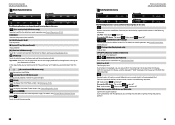
... mode cyclically. For details, see Search from album artwork (P.37).
[ ] (During video file playback only)
Hides all tracks in current folder/disc or in current playlist in Favorite...the album artwork list. For details on
your iPod touch or iPhone. See Setting Up (P.78). [ AUDIO] Touch to disconnect the device.
Each time you can be performed by touching time display. CD: "...
Instruction Manual - Page 24


... Touch to switch between the preset list and the information list. In HD Radio tuner mode, tuned program information will be performed by the DNX7190HD, DNX6990HD, and DNX6190HD. • HD Radio broadcasting is for HD Radio broadcasting. When touched for tuner. NOTE • Set the remote controller mode switch to the...
Instruction Manual - Page 29


When you hear a song you enjoy on this unit.
NOTE • Up to 50 tags can be registered to press the button (DNX7190HD) or button (DNX6990HD/ DNX6190HD/ DNX5190/ DNX5060EX) for 1 second during listening to the Top page Radio, HD Radio, SIRIUS XM
iTunes Tagging (SIRIUS XM and HD Radio tuner only)
...
Instruction Manual - Page 33


...: HFP (Hands Free Profile) OPP (Object Push Profile) PBAP (Phonebook Access Profile) SYNC (Synchronization Profile) Audio player: A2DP (Advanced Audio Distribution Profile) AVRCP (Audio/Video Remote Control Profile)
Registering And Connecting Bluetooth Unit
It is PANDORA internet radio or Bluetooth Audio,
2 Touch [PIN Code Set].
NOTE • A new device cannot be used: listening to this...
Instruction Manual - Page 40


... "ON". Return to the Top page Setting Up
Setting Up
Monitor Screen Setup
You can adjust image quality in iPod video, picture file, menu screen, etc.
1 Press the button instructed in the audio screen or vice versa. Full: Full picture mode
Just: Justify picture mode
Screen Control screen appears.
2 Adjust each setting...
Instruction Manual - Page 51


For
, DNX6990HD, and DNX6490BT, the remote controller is played.
101 Such actions may cause the battery to the content. ...depleted. VCD 1.X and 2.X (PBC OFF) Track number VCD 2.X (PBC ON) Scene number/number Music CD Track number/Play time Audio files Folder number/File number Radio Frequency value HD Radio tuner Frequency value/Channel number SIRIUS XM Channel number
2 Enter the number of...
Instruction Manual - Page 52
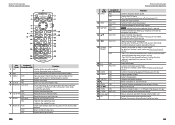
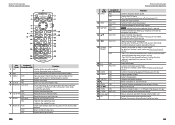
... the track or file to be received.
Switches the slow
playback speed each time you press this key during video playback. DVD
Switches the voice language each time you press this key.
DVD
Switches the zoom ratio (1, ...
10 VIEW 11 MAP DIR
12 5/∞
13 2/3
14 Numeric Keypad
15 * + 16 # BS
17 AUDIO 18 CANCEL 19 SUBTITLE 20 21 ANGLE 22 Vol 5∞ 23 ZOOM 24 2 ZONE 25 R.VOL 26 ATT...
Instruction Manual - Page 55


... be the one of the following. • ISO 9660 Level 1/2
• Joliet
• Romeo
• Long file name
About files
The following audio, video, and picture files are supported. ■■Audio files • AAC-LC (.m4a)
• MP3 (.mp3)
• WMA (.wma)
• Linear PCM (WAVE) (.wav) *Mass-storage-class USB device...
Instruction Manual - Page 56


... iPod is a list of channel 1 or 2. VER1 The VCD version is inside the unit. • Orange: Error at the disc player VIDEO Identifies the video file. RR Identifies the right audio output. You need to purchase a commercially available USB device.
• When connecting the USB device, usage of the CA-U1EX (option) is...
Instruction Manual - Page 59


... receiver with a clear view of sight approx. 10m (32.8 ft)
Profile DNX7190HD, DNX7490BT, DNX6990HD, DNX6190HD, DNX6490BT
• HFP (Hands Free Profile) • SPP (Serial Port Profile) • HSP (Headset Profile) • A2DP (Advanced Audio Distribution Profile) • AVRCP (Audio/Video Remote Control Profile) • OPP (Object Push Profile) • PBAP (Phonebook Access Profile...
Instruction Manual - Page 60


... by Industry Canada. and Foreign Patents. SPP (Serial Port Profile) - A2DP (Advanced Audio Distribution Profile) NOTE • In the application on your device, log in and create...Connect the equipment into DivX videos.
• ABOUT DIVX VIDEO-ON-DEMAND: This DivX Certified® device must accept any use radio frequency energy.
DNX7190HD/DNX6990HD/DNX6190HD/DNX5060EX/ DNX5190:
...
GPS Manual - Page 4


... on the Software.
End-User License Agreements
Software License Agreement
BY USING THE DNX7190HD / DNX6990HD, DNX6190HD / DNX5190 / DNX5060EX, YOU AGREE TO BE BOUND BY THE TERMS AND CONDITIONS... terms of the product. Garmin also licenses information, text, images, graphics, photographs, audio, video and other similar purposes. Accordingly, but subject to the restrictions set forth in the ...
Similar Questions
How To Update Software On Dnx6990hd If You Have Video Cable
(Posted by blonch 9 years ago)
Kenwood Dnx6990hd. Using Touch. Says Accessory Not Supported Authorization Error
(Posted by seanrogers68 11 years ago)

