Kenwood KVT-516 Support Question
Find answers below for this question about Kenwood KVT-516.Need a Kenwood KVT-516 manual? We have 1 online manual for this item!
Question posted by jcormtrump on April 20th, 2014
How To Do A Kenwood Kvt 516 Video Bypass
The person who posted this question about this Kenwood product did not include a detailed explanation. Please use the "Request More Information" button to the right if more details would help you to answer this question.
Current Answers
There are currently no answers that have been posted for this question.
Be the first to post an answer! Remember that you can earn up to 1,100 points for every answer you submit. The better the quality of your answer, the better chance it has to be accepted.
Be the first to post an answer! Remember that you can earn up to 1,100 points for every answer you submit. The better the quality of your answer, the better chance it has to be accepted.
Related Kenwood KVT-516 Manual Pages
Owner's Manual - Page 1


... back of the unit, in the spaces designated on the product. Refer to read through this instruction manual. Model KVT-696/KVT-636DVD/KVT-516/KVT-546DVD Serial number US Residents Only
Register Online
Register your Kenwood dealer for information or service on the warranty card, and in the space provided below. Familiarity with installation and...
Owner's Manual - Page 2


... Menu
20
VCD Zoom Control
22
Music Disc & Audio File Listening 23
Functions While Displaying the Control
Screen
23
Video File/Picture File Watching
25
Function During Playback Screen
... only)
32
Search by Program Type
(North American sales area only)
32
2 KVT-696/KVT-636DVD/KVT-516/KVT-546DVD
iPod Control
33
Connecting an iPod
33
Functions When Displaying the Easy
Control Panel...
Owner's Manual - Page 4


...contained in trash.
Other notes • If you experience problems during installation, consult your Kenwood dealer. • When you try to evaporate. For disposal or recycling information, please ... it with a ballpoint pen etc. on the disc, or use disc type accessories.
4 KVT-696/KVT-636DVD/KVT-516/KVT-546DVD
• Clean from the center of the disc. • Do not stick tape ...
Owner's Manual - Page 6


...one surface containing DVD standard signals and the other surface containing music CD signals.)
About Audio files
• Playable Audio file AAC-LC (.m4a), MP3 (.mp3), WMA (.wma)
⁄
• If... impossible depending on the types or conditions of media or device.
• Playing order of the Audio file
In the example of normal CD and other playback systems are recorded in the same disc, ...
Owner's Manual - Page 8


... selection. Tunes in stations in a station with the mark differs from the actual displays or panels used to provide clear explanations of the instruction.
8 KVT-696/KVT-636DVD/KVT-516/KVT-546DVD
Next page 3
The above operation example with good reception automatically. Make sure to flip the page for the rest of the operations. The...
Owner's Manual - Page 10


If it has occurred, remove the obstacle and press the [OPEN/CLOSE] button again.
10 KVT-696/KVT-636DVD/KVT-516/KVT-546DVD If an obstacle is pinched by the monitor when closed
B
C
BDE
F Disc loading slot G H
I
B Opens/Closes the monitor Press to open or close the ...
Owner's Manual - Page 16


.... 3 During DVD play : Selects music. During Audio file, Video file, or Picture file play : Selects a file. 4 When pressed twice, the disc is displayed, erase it the next time. (DVD play only) 5 Plays or pauses. 6 When touched this area, the source control screen appears.
16 KVT-696/KVT-636DVD/KVT-516/KVT-546DVD During CD play :
Selects a chapter...
Owner's Manual - Page 18


... [DVD] button on the "Source Select" screen
DVD playback screen
DVD VIDEO
Mode:Full
AV - w Zoom Control Button Area Displays the Zoom Control ...when it is updated.
1 DVD VIDEO Title
2 1 Chap 1
3 T 0:00:05
1 Title Number Display 2 Chapter Number Display 3 Play Time Display 4 Forward Chapter Search Area
Selects the next chapter.
18 KVT-696/KVT-636DVD/KVT-516/KVT-546DVD I N
5
6
4
...
Owner's Manual - Page 20


...previous menu screen. 6 Displays the Top Menu. 7 Highlight Control. 8 Clears the Disc Menu Control.
20 KVT-696/KVT-636DVD/KVT-516/KVT-546DVD w Slow Forwards or Backwards. (during DVD
play it in the
following sequence. I N
DVD VIDEO Title 1 C h a p 1 T 0 : 0 0 : 0 5
MenuCtrl
3
3
6
1
5
Top
Menu Return
3
4
7
En t e r
Highlight
3
2
Canc e l
8
Ex i t
1 Calls the Menu. 2 Returns to...
Owner's Manual - Page 26


...
IN
1
2
3
6 9
12 13
7
7
10
11 14
17
11
15
16
18 19
4 5 8 9
20
26 KVT-696/KVT-636DVD/KVT-516/KVT-546DVD
21
22
23
1 Switches to the playback screen. 2 Folder and File Number Display 3 Play Mode Display 4 Play Time Display
I...playing, press the [FNC] button
DVD MEDIA
Mode:Full
AV - Video File/Picture File Watching
Functions When Displaying the Easy Control Panel
Displays the...
Owner's Manual - Page 34
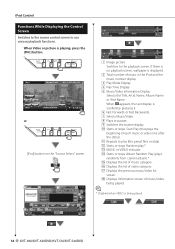
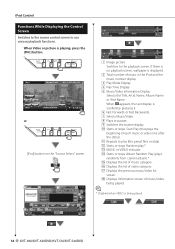
...). i Displays information screen of music category.
u Displays the previous music/video list screen. q Repeats to play .* e MUSIC or VIDEO indicator r Starts or stops Album Random Play (plays randomly from current album).* t Displays the list of music/video being played.
34 KVT-696/KVT-636DVD/KVT-516/KVT-546DVD iPod
Mode:Full
AV - When appears, the text display is...
Owner's Manual - Page 36
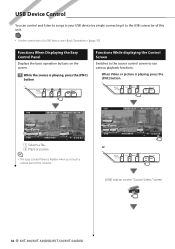
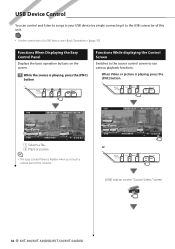
... you touch a central part of a USB device, see (page 10). USB
Mode:Full
AV - O U T: AV -
When Video or picture is playing, press the [FNC] button
Functions While displaying the Control Screen
Switches to the source control screen to the USB connector... the Easy Control Panel
Displays the basic operation buttons on the "Source Select" screen
36 KVT-696/KVT-636DVD/KVT-516/KVT-546DVD
Owner's Manual - Page 48


...can be set image quality of screens such as menu from
(page 73) of the .
2 Display the Screen Control screen
DVD VIDEO
Mode:Full
AV - "SYNC": Turning the Dimmer function
On or Off when the vehicle light control switch is displayed only when you... panel
⁄
• The Screen Control screen is turned On or Off. 7 Returns to the previous screen.
48 KVT-696/KVT-636DVD/KVT-516/KVT-546DVD
Owner's Manual - Page 68


...", the volume level drops for voice guidance.
68 KVT-696/KVT-636DVD/KVT-516/KVT-546DVD Set to "ON" and the the rear view will be set to DVD.
• If "AV-OUT" is set to "Black". ( "Through")
9 Sets a method to switch to the rear view camera video display. ( "OFF") "ON": Switches to the rear view...
Owner's Manual - Page 74


..."Full", "Just", "Zoom", "Normal" y Selects a screen mode of the VIDEO
playback screen. You can select any of the following screen mode. The screen mode ...turn on or off the ignition key. r Selects a screen mode of the iPod VIDEO playback screen. "Full", "Just", "Zoom", "Normal"
74 KVT-696/KVT-636DVD/KVT-516/KVT-546DVD You can be set to the "Angle Control" screen.
You can select ...
Owner's Manual - Page 90


... MENU DVD SETUP
RETURN
AUDIO SUBTITLE ANGLE ZOOM
DVD Menu Displays the DVD menu. When pressed again, the last point is deleted.
DVD-VIDEO
Title number Chapter number ... the disc stopped. DISP
SRC
V.SEL
MODE FNC/PBC TOP MENU MENU DVD SETUP
RETURN
AUDIO SUBTITLE ANGLE ZOOM
90 KVT-696/KVT-636DVD/KVT-516/KVT-546DVD
DVD Top Menu Returns to use this key. O
AM−
1 ...
Owner's Manual - Page 94


... speaker cord as a source although no playable audio file.
Some trouble may not be obtained from...Kenwood dealer if this indicator continues blinking or the disc cannot be played with this message will appear. ➡ Use the unit again after reducing the temperature inside the disc changer is connected. ➡ Connect a supported navigation unit.
94 KVT-696/KVT-636DVD/KVT-516/KVT...
Owner's Manual - Page 97


... mA
D/A Converter : 24 Bit
Audio Decoder : MP3/ WMA/ WAV (Linear PCM)/ AAC
Video Decoder (Maximum: 2Mbps) : MPEG1/ MPEG2/ DivX (KVT-636DVD/KVT-546DVD only)
FM tuner section
Frequency Range 200 kHz : 87.9 MHz - 107.9 MHz (KVT-696/ KVT-636DVD/ KVT-516) 50 kHz : 87.5 MHz - 108.0 MHz (KVT-636DVD/ KVT-546DVD)
Usable Sensitivity (KVT-696/ KVT-516/ KVT-546DVD S/N : 30 dB) (KVT-636DVD S/N : 26 dB...
Owner's Manual - Page 98


... light or may light incorrectly.
98 KVT-696/KVT-636DVD/KVT-516/KVT-546DVD Although the effective pixels for the liquid crystal panel is given as 99.99% or more, 0.01% of External Video Input : NTSC (KVT-696/ KVT-516/ KVT-546DVD) : NTSC, PAL (KVT-636DVD)
External Video Input Level (RCA jacks) : 1 Vp-p/ 75 Ω
External Audio Max Input Level (RCA jacks) : 2 V/ 25...
Owner's Manual - Page 100


...an outlet on a circuit different from that to which the receiver is no guarantee that Kenwood manufactured this product so as to decrease harmful in a residential installation. This symbol mark ...FCC Rules.
These limits are designed to radio communications, if it is made. KVT-696/KVT-516
2CAUTION Use of controls or adjustments or performance of procedures other than those specified herein...
Similar Questions
Galaxy S2 With A Kenwood Kvt-516
Is the Galaxy s2 compatible as a mass storage device with the Kenwood kvt-516? I am having trouble p...
Is the Galaxy s2 compatible as a mass storage device with the Kenwood kvt-516? I am having trouble p...
(Posted by ddinkin2 11 years ago)

