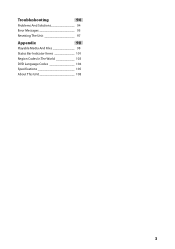Kenwood DNX6180 Support Question
Find answers below for this question about Kenwood DNX6180.Need a Kenwood DNX6180 manual? We have 4 online manuals for this item!
Question posted by akcruffy on December 28th, 2015
Kenwood Dnx6180 Cd Error Message
Inserting cd, says reading disk andthen gives error message
Current Answers
Answer #1: Posted by TechSupport101 on December 28th, 2015 8:57 AM
Hi. See page 94 of the 'dnx7180 (pdf)' doc here https://www.helpowl.com/manuals/Kenwood/DNX6180/111107 for a list of Error Messages and their interpretations.
Related Kenwood DNX6180 Manual Pages
Similar Questions
Kenwood Dnn770hd Stopped Working. Multimedia And Navigation Error Messages.
This unit suddenly stopped working normally. Getting messages " Unfortunately multimedia player has ...
This unit suddenly stopped working normally. Getting messages " Unfortunately multimedia player has ...
(Posted by dylancrouch 3 years ago)
When I Try To Connect Pandora To My Kenwood Dnx6180 It Keep Saying Checking
device
device
(Posted by HAMalan71 9 years ago)
Message Error When Updating Firmware On My Kenwood Dnx570hd Unit
when i try to download the update software to my kenwood dnx570 unit i get a error message. why is t...
when i try to download the update software to my kenwood dnx570 unit i get a error message. why is t...
(Posted by whyte007 10 years ago)