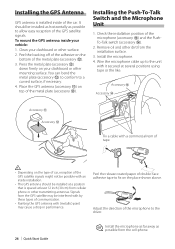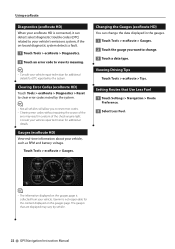Kenwood DNX6180 Support Question
Find answers below for this question about Kenwood DNX6180.Need a Kenwood DNX6180 manual? We have 4 online manuals for this item!
Question posted by Keomar1 on April 3rd, 2014
How To Fix Dnx6180 Dc Offset Error
The person who posted this question about this Kenwood product did not include a detailed explanation. Please use the "Request More Information" button to the right if more details would help you to answer this question.
Current Answers
Related Kenwood DNX6180 Manual Pages
Similar Questions
Where Is My Reset Button On A Kenwood Dnx6180
Where is my reset button on a Kenwood dnx6180
Where is my reset button on a Kenwood dnx6180
(Posted by Rapsreed 6 years ago)
Kenwood Dnx6180 Cd Error Message
Inserting cd, says reading disk andthen gives error message
Inserting cd, says reading disk andthen gives error message
(Posted by akcruffy 8 years ago)
Kenwood Dnx7190hd Dc Offset Error Protect?
my Kenwood was working fine last night then when I started my car this morning it read a DC Offset E...
my Kenwood was working fine last night then when I started my car this morning it read a DC Offset E...
(Posted by Bcuppern 8 years ago)
Keep Going On Protect
it says dc offset error on the top left and protect in the middle of the screen when i turn it on it...
it says dc offset error on the top left and protect in the middle of the screen when i turn it on it...
(Posted by tylerbernat 12 years ago)