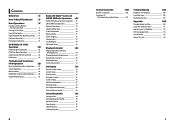Kenwood DNX7190HD Support Question
Find answers below for this question about Kenwood DNX7190HD.Need a Kenwood DNX7190HD manual? We have 2 online manuals for this item!
Question posted by Bcuppern on September 19th, 2015
Kenwood Dnx7190hd Dc Offset Error Protect?
my Kenwood was working fine last night then when I started my car this morning it read a DC Offset Error 'Protect'. I bought it in North Dakota a couple years ago and I live in Michigan no so I cannot take it back to the place to get fixed.
Current Answers
Related Kenwood DNX7190HD Manual Pages
Similar Questions
After A Few Days With msg “decoder Error”, The Dnx7190hd Never Turned On
msg
msg
(Posted by jplastoria 3 years ago)
After A Few Days With ?msg “decoder Error”, The Dnx7190hd Never Turned On
msg
msg
(Posted by jplastoria 3 years ago)
Dnx7190hd Garmin Update & Firmware Update Issues
DNX7190HD will not read Garmin sd card update (2gb or 4gb) & firmware USB update stops with erro...
DNX7190HD will not read Garmin sd card update (2gb or 4gb) & firmware USB update stops with erro...
(Posted by fwpeternel 7 years ago)
Kenwood Dnx 7160 What Does Dc Offset Error Protect Mean
(Posted by troystuart2012 10 years ago)