Kenwood DNX5140 Support Question
Find answers below for this question about Kenwood DNX5140 - Wide Double-DIN In-Dash Nagivation.Need a Kenwood DNX5140 manual? We have 1 online manual for this item!
Question posted by suconley on August 5th, 2014
Kenwood Dnx5140 Cannot Hear With Ipod Connected
The person who posted this question about this Kenwood product did not include a detailed explanation. Please use the "Request More Information" button to the right if more details would help you to answer this question.
Current Answers
There are currently no answers that have been posted for this question.
Be the first to post an answer! Remember that you can earn up to 1,100 points for every answer you submit. The better the quality of your answer, the better chance it has to be accepted.
Be the first to post an answer! Remember that you can earn up to 1,100 points for every answer you submit. The better the quality of your answer, the better chance it has to be accepted.
Related Kenwood DNX5140 Manual Pages
Instruction Manual - Page 1
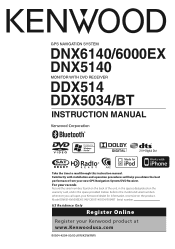
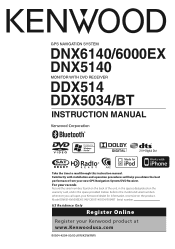
...DNX6140/6000EX/5140/ DDX514/5034/5034BT Serial number US Residence Only
Register Online
Register your Kenwood dealer for information or service on the warranty card, and in the spaces designated on ... will help you call upon your Kenwood product at www.Kenwoodusa.com
© B64-4254-00/00 (KW/K2W/RW) GPS NAVIGATION SYSTEM
DNX6140/6000EX DNX5140
MONITOR WITH DVD RECEIVER
DDX514 DDX5034/BT...
Instruction Manual - Page 2
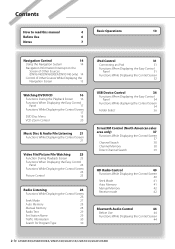
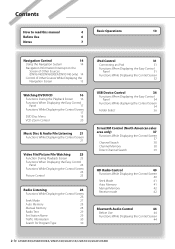
...Information Interrupt on the
Screen of Other Sources
(DNX6140/DNX6000EX/DNX5140 only) 14
Control of Other Sources While Displaying the
...20
Music Disc & Audio File Listening 21
Functions While Displaying the Control Screen 21
Video File/Picture File Watching...Information
30
Search for Program Type
30
iPod Control
31
Connecting an iPod
31
Functions When Displaying the Easy Control...
Instruction Manual - Page 3
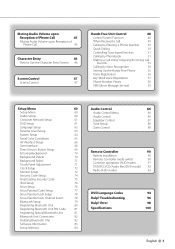
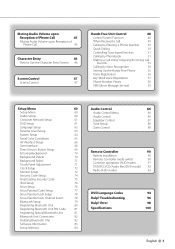
...Clock Setup
72
Monitor Setup
72
Security Code Setup
74
Deactivating Security Code
75
iPod Setup
76
Sirius Setup
76
Sirius Parental Code Setup
77
Sirius Parental Lock ...Special Bluetooth Unit
81
Bluetooth Unit Connection
82
Deleting Bluetooth Unit
82
Software Information
83
Setup Memory
84
Audio Control
86
Audio Control Menu
86
Audio Control
86
Equalizer Control
87
...
Instruction Manual - Page 6
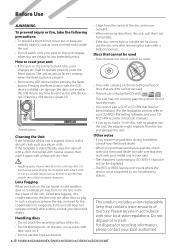
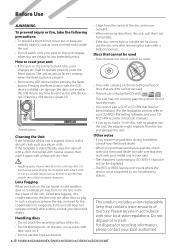
How to reset your unit • If the unit or the connected unit (disc auto changer, etc.) fails to remove the USB device, see (page 10...on the unit's display when you purchase optional accessories, check with your Kenwood dealer to make sure that contains trace amounts of in your local authorities.
6 DNX6140/DNX6000EX/DNX5140/DDX514/DDX5034/DDX5034BT on the disc, or use a disc with your...
Instruction Manual - Page 7


... optional accessory iPod connection cable (KCA-iP301V).
Refer to Tuner features for connection. About HD Radio (KTC-HR300/KTC-HR200)
When you can use the functions.
English 7 Notes
Navigation units that can be connected to this unit
• KCA-BT200
List of playable discs
Disc
Standard
Support
types
DVD
DVD Video
‡
DVD Audio
×
DVD...
Instruction Manual - Page 8


...one surface containing DVD standard signals and the other surface containing music CD signals.)
About Audio files
• Playable Audio file
AAC-LC (.m4a), MP3 (.mp3), WMA (.wma)
⁄
• If...; Playable USB device
USB mass storage class, iPod with KCA-iP301V
• Playable USB device file system
FAT16, FAT32
Although the audio files are complied with the standards listed above,...
Instruction Manual - Page 10


...start from the last stopped point unless the contents in the USB device.
10 DNX6140/DNX6000EX/DNX5140/DDX514/DDX5034/DDX5034BT
Removing the USB device
Press
on the USB control screen to turn on... the power. When the button is pressed and held down for 1 second or more, the power is connected firmly. Basic Operations
A
SI indicator
B C D
E
C Turns power ON/OFF Press the button to enter...
Instruction Manual - Page 12


...DNX5140/DDX514/DDX5034/DDX5034BT Press it again for more than 1 second to resume the normal display.
⁄
• Functions of the [NAV] button can be changed to AV IN jack.
See (page 64) for the function setting of the optional cable CA-C3AV is recommended for connecting... an external player.
Playing an external player Connect an external player such as a digital audio ...
Instruction Manual - Page 14


... the navigation system button displayed on the Screen of the screen.
1
1 Displays the Navigation information. See the included NAVIGATION SYSTEM's INSTRUCTION MANUAL for connectable navigation units.
14 DNX6140/DNX6000EX/DNX5140/DDX514/DDX5034/DDX5034BT
See (page 7) for information on using the navigation system.
⁄
• You can set the navigation system function when...
Instruction Manual - Page 31


In this case, "RESUMING" is displayed on the video screen. Changing the browse item will display a correct title, etc.
• When the iPod is connected to this unit, "KENWOOD" or "✓" is displayed on the iPod to indicate that has been played by connecting an iPod to the source playback screen.
• The Easy Control Panel is playing...
Instruction Manual - Page 32


...
no playback screen, wallpaper is being played.
⁄
* Disabled when VIDEO is displayed. 2 Total number of music category. i Displays information screen of music/video
being played.
32 DNX6140/DNX6000EX/DNX5140/DDX514/DDX5034/DDX5034BT w Starts or stops Random play (the preset files or data). iPod Control
Functions While Displaying the Control Screen Switches to the...
Instruction Manual - Page 34
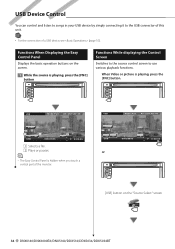
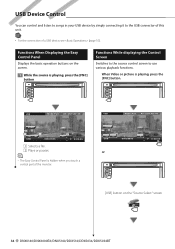
...Control
You can control and listen to songs in your USB device by simply connecting it to use various playback functions.
I N
SCRN USB
or
0002/0006... For the connection of the monitor. Functions When Displaying the Easy Control Panel
Displays the basic operation buttons on the "Source Select" screen
34 DNX6140/DNX6000EX/DNX5140/DDX514/DDX5034/DDX5034BT O U T: AV - When Video or picture is...
Instruction Manual - Page 40


...Tunes in the following order. Refer to change the frequency switching. 8 Switches the channel.
40 DNX6140/DNX6000EX/DNX5140/DDX514/DDX5034/DDX5034BT Changes the display Call letter (8), Station Name (56), Song Title (60), Artist Name...the optional accessory HD Radio tuner connected only)
Functions While Displaying the Control Screen
Switches to the source control screen to Genre Name (8).
Instruction Manual - Page 44
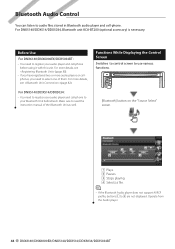
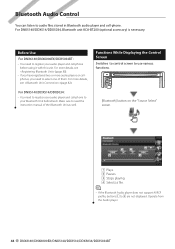
... or cellphones, you have registered two or more details, see (page 82). Make sure to
your audio player and cell-phone
before using it with this unit. Operate from
the Audio player.
44 DNX6140/DNX6000EX/DNX5140/DDX514/DDX5034/DDX5034BT For more details, see (page 80). • If you need to register your Bluetooth...
Instruction Manual - Page 47


... 7 Returns to the previous screen.
⁄
• The Screen Control screen is turned On or Off. SCRN
DVD VIDEO Title 1 C h a p 1 T 0 : 0 0 : 0 5
IN
3 Adjust the picture quality
DIM
...panel
2 Display the Screen Control screen
DVD VIDEO
Mode:Full
AV - "SYNC": Turning the... NTSC system image on Video, iPod or Rear View Camera. 3 Color Control Displayed on Video, iPod or Rear View Camera screen...
Instruction Manual - Page 66


...( "AV-IN")
⁄
• When in mirror image on the screen. ( "OFF")
66 DNX6140/DNX6000EX/DNX5140/DDX514/DDX5034/DDX5034BT Operation screen is displayed in the "Setup
2 Setup each item
1 2
3
4
1 Moves to..."OFF": Switches to the rear view camera video display when engaging the shift knob of car to connect via the AV INPUT port is set audio and visual (AV) interface parameters.
1 ...
Instruction Manual - Page 76


... or off . See (Page 78).
76 DNX6140/DNX6000EX/DNX5140/DDX514/DDX5034/DDX5034BT See (Page 78).
3 Sets the channel to set while the iPod is connected.
1 Sets the Parental lock code. in the "Setup
1 2 3
1 Sets the Audio Book playback speed. 2 Sets Wide Screen on and off .
⁄
• "Wide Screen" cannot be set parental lock.
Setup Menu...
Instruction Manual - Page 98


...audio file. Media was played that doesn't have occurred to the connected USB device. ➡ Change the source to some reason or other than the allowable limit. ➡ Check the USB device. Update your nearest Kenwood dealer.
The unit does not support the iPod...DNX6140/DNX6000EX/DNX5140/DDX514/DDX5034/DDX5034BT
Help? Error
When the unit fails to USB/iPod again.
Parental...
Instruction Manual - Page 101


... : HFP (Hands Free Profile), SPP (Serial Port Profile), HSP (Headset Profile), A2DP (Advanced Audio Distribution Profile), AVRCP (Audio/Video Remote Control Profile), OPP (Object Push Profile), PBAP (Phonebook Access Profile), SYNC (Synchronization Profile)
Navigation section (DNX6140/DNX6000EX/DNX5140 only)
Receiver : High-sensitivity GPS receiver
Reception Frequency : 1575.42 MHz (C/A code...
Instruction Manual - Page 102


...connect specifically to iPod and has been certifird by the developer to meet Apple performance standards. "Works with safety and regulatory standards. Use of such marks by Kenwood Corporation is intended for the operation of Dolby Laboratories. "Dolby" and the double...All Rights Reserved.
102 DNX6140/DNX6000EX/DNX5140/DDX514/DDX5034/DDX5034BT is a trademark of their respective owners.
Similar Questions
How To Connect Kca-bt200 To Dnx5140
(Posted by michMojon 10 years ago)
Dnx5140 Ipod Won't Connect
(Posted by KENOchel 10 years ago)
Why Wont Dnx5140 Play Ipod Video
(Posted by keibr 10 years ago)

