Kenwood DNX5140 Support Question
Find answers below for this question about Kenwood DNX5140 - Wide Double-DIN In-Dash Nagivation.Need a Kenwood DNX5140 manual? We have 1 online manual for this item!
Question posted by keibr on December 27th, 2013
Why Wont Dnx5140 Play Ipod Video
The person who posted this question about this Kenwood product did not include a detailed explanation. Please use the "Request More Information" button to the right if more details would help you to answer this question.
Current Answers
There are currently no answers that have been posted for this question.
Be the first to post an answer! Remember that you can earn up to 1,100 points for every answer you submit. The better the quality of your answer, the better chance it has to be accepted.
Be the first to post an answer! Remember that you can earn up to 1,100 points for every answer you submit. The better the quality of your answer, the better chance it has to be accepted.
Related Kenwood DNX5140 Manual Pages
Instruction Manual - Page 2
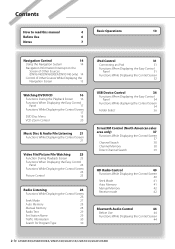
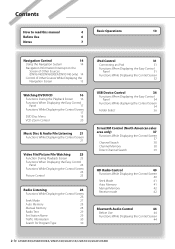
... Information Interrupt on the
Screen of Other Sources
(DNX6140/DNX6000EX/DNX5140 only) 14
Control of Other Sources While Displaying the
Navigation...
20
Music Disc & Audio File Listening 21
Functions While Displaying the Control Screen 21
Video File/Picture File Watching
...Information
30
Search for Program Type
30
iPod Control
31
Connecting an iPod
31
Functions When Displaying the Easy ...
Instruction Manual - Page 7


...Dualdisc
×
Super audio CD
%
‡ : Playback is possible. % : Playback is partly possible.
× : Playback is impossible. Optional accessories below are necessary for • iPod nano (1st generation) • iPod nano (2nd generation) • iPod nano (3rd generation) • iPod nano (4th generation) • iPod with video • iPod classic • iPod touch (1st generation...
Instruction Manual - Page 8


... the disc is played.
• Playable disc media
CD-R/RW/ROM, DVD±R/RW
• Playable disc file format
ISO 9660 Level 1/2, Joliet, Romeo, Long file name.
• Playable USB device
USB mass storage class, iPod with KCA-iP301V
• Playable USB device file system
FAT16, FAT32
Although the audio files are complied...
Instruction Manual - Page 9
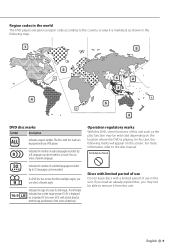
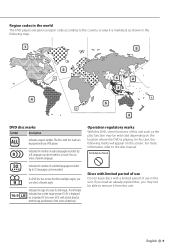
...audio languages recorded. Operation regulatory marks With this DVD, some functions of the screen (letter box). If you load an already expired disc, you may not be able to remove it is marketed, as the play function may be played... to the disc manual. The left mark
16:9
LB
indicates that a wide image picture (16:9) is playing. In this mark can be recorded in this unit.
If a DVD ...
Instruction Manual - Page 11


...playing. The following buttons are always displayed on the type of device connected. Removing a disc Press [0] (Eject) button.
The display switches between Favorite Source Select
screen and Full Source Select screen by touching the
button. 5 Displays Source Control screen. 6 Displays the Audio...(page 69).
If a menu appears, when playing a video disc, select the desired item.
⁄
...
Instruction Manual - Page 15


During Audio file, Video file, or Picture file play : Selects a file.
3 When pressed twice, the disc is played from its..." or "iPod" is selected:
9
9
10
10
11
9 Tunes in a station. During CD play : Searches Music or Video. When "TUNER" is selected:
6
6
7
8
6 During iPod play : Selects music. a Pauses. u Switches the band (to AM or FM 1/2/3). Plays. During VCD play : Selects ...
Instruction Manual - Page 16


... - Functions During the Playback Screen Basic functions are available even when the playback screen is updated.
1 DVD VIDEO Title
2 1 Chap 1
3 T 0:00:05
1 Title Number Display 2 Chapter Number Display 3 Play Time Display
16 DNX6140/DNX6000EX/DNX5140/DDX514/DDX5034/DDX5034BT
q Backward Scene/Track Search Area Selects the previous scene (when PBC is On) or track...
Instruction Manual - Page 18


... DVD Disc Menu.
1 Display the Disc Menu Control screen
DVD VIDEO
Mode:Full
AV - w Slow Forwards or Backwards. (during DVD
play time display in the
following sequence. Watching DVD/VCD
9 Stops playing. q Plays or pauses.
p Selects a chapter, a scene or a track... 7 Highlight Control. 8 Clears the Disc Menu Control.
18 DNX6140/DNX6000EX/DNX5140/DDX514/DDX5034/DDX5034BT
O U T: AV -
Instruction Manual - Page 24


.../DNX6000EX/DNX5140/DDX514/DDX5034/DDX5034BT
I N
SCRN
1
1
DVD MEDIA
2 2
1
PICTURE
3 P
IN
0:00:05
1 Selects a file. 2 Stops playing. 3 Plays or pauses.
⁄
• When the navigation screen is displayed, press the [NAV] button to switch to the source playback screen.
• The Easy Control Panel is playing, press the [FNC] button
DVD MEDIA
Mode:Full
AV - Video...
Instruction Manual - Page 31


... accessories such as headphone before connecting an iPod. English 31
iPod Control
You can also display video contents on the iPod itself (Resume Function).
• If you start playback after connecting the iPod, the music that you cannot operate the iPod.
• If the played song is not a video content, "No iPod Video Signal" is displayed on the screen.
1 While...
Instruction Manual - Page 32


... there is
no playback screen, wallpaper is being played.
32 DNX6140/DNX6000EX/DNX5140/DDX514/DDX5034/DDX5034BT
u Displays the previous music/video list
screen. O U T: AV - p Starts or stops Scan Play (that plays the
beginning of music in the iPod and the
music number display 3 Play Mode Display 4 Play Time Display 5 Music/Video Information Display
Selects the Title, Artist Name, Album...
Instruction Manual - Page 34
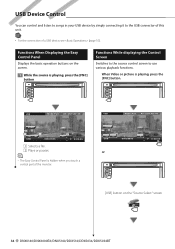
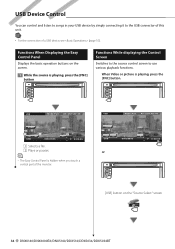
...use various playback functions. USB
Mode:Full
AV - O U T: AV -
When Video or picture is playing, press the [FNC] button
Functions While displaying the Control Screen
Switches to the ...Easy Control Panel
Displays the basic operation buttons on the "Source Select" screen
34 DNX6140/DNX6000EX/DNX5140/DDX514/DDX5034/DDX5034BT USB
Mode:Full
AV -
I N
SCRN USB
or
0002/0006
P 0:00:...
Instruction Manual - Page 47


...The picture quality can be set for an NTSC system image on Video, iPod or Rear View Camera. 3 Color Control Displayed on Video, iPod or Rear View Camera screen only. 4 Contrast Control 5 Black ...72) of the . "NAV-SYNC" (DNX6140/DNX6000EX/
DNX5140 only):
English 47
Screen Control 1 Display Easy Control panel
2 Display the Screen Control screen
DVD VIDEO
Mode:Full
AV - O U T: AV -
Screen...
Instruction Manual - Page 60


... diameter speakers "Wide": Setup for ...video for large diameter speakers
4 Switches to set to on the "Source Select" screen. 2 Display the Setup Menu
3 Select the setup item
1 2 2
1 The selected setup screen appears. 2 Scrolls the setup menu.
⁄
• [Audio Setup] and [AV Interface] options can be selected under the following conditions: - See (page 61).
60 DNX6140/DNX6000EX/DNX5140...
Instruction Manual - Page 62


...DNX5140/DDX514/DDX5034/DDX5034BT "4:3 PS": Displays wide... pictures in the Letter
Box format (having black stripes at the right and left ends). 9 Displays the Parental Lock screen.*1 ( "Off") (See , page 63) p Keep "Auto" to use.*1
⁄
• *1 Disabled when a DVD is being played...1" screen. 3 Sets the original audio language.
(It appears during Audio Language setup.) 4 Sets the language...
Instruction Manual - Page 73


..."Zoom", "Normal"
p Selects a screen mode of these displays cannot be changed.
• The picture qua¡lity can select any of the VIDEO
playback screen. "Full", "Just", "Zoom", "Normal"
⁄
• When you select the Menu or Navigation, the display is shown in ... of the following screen mode. "Full", "Just", "Zoom", "Normal"
9 Selects a screen mode of the iPod VIDEO playback screen.
Instruction Manual - Page 76


... DNX6140/DNX6000EX/DNX5140/DDX514/DDX5034/DDX5034BT
See (Page 78).
3 Sets the channel to set while the iPod is connected.
1 Sets the Parental lock code. Setup Menu
iPod Setup Performs setup when using iPod.
1 Display the iPod Setup screen
Touch Menu" screen (page 60). in the "Setup
1 2 3
1 Sets the Audio Book playback speed. 2 Sets Wide Screen on and...
Instruction Manual - Page 88


..."Front" (same source as front), "iPod" or "VIDEO", etc. Audio Control
Tone Setup You can set a Tone curve. 1 Display the Tone screen
Zone Control You can set the front and rear audio source.
1 Display Zone Control
Touch
in the "Audio
Control Menu" screen (page 86).
1... is On.)
⁄
• There are not available. - There is
88 DNX6140/DNX6000EX/DNX5140/DDX514/DDX5034/DDX5034BT
Instruction Manual - Page 98


...play has a region code that the unit can not support. ➡ Confirm that the software for the iPod is upside down. ➡ Load the disc with the car chassis. ➡ Wire or insulate the speaker cord as a source although no playable audio... trouble may not be ejected. See (page 7).
98 DNX6140/DNX6000EX/DNX5140/DDX514/DDX5034/DDX5034BT At such times this unit rises to 60°C or ...
Instruction Manual - Page 102


... to connect specifically to iPod and has been certifird ...authorized by Macrovision.
Reverse engineering or disassembly is a trademark of Dolby Laboratories. iPod is a trademark of Apple Inc., registered in the U.S., Japan and other ... has been certifird by the Bluetooth SIG, Inc. "Dolby" and the double-D symbol are owned by the developer to meet Apple performance standards. "Works...
Similar Questions
Kenwood Kvt 514 Wont Play Ipod Videos
(Posted by jjmaf0 9 years ago)
My Dnx5140 Cant Play Ipod
(Posted by burgdhem 9 years ago)
Dnx5140 Ipod Won't Connect
(Posted by KENOchel 10 years ago)
Dnx5140 Cd Pause When Playing Cd
(Posted by RGCtharri 10 years ago)

