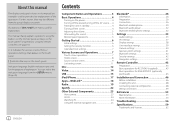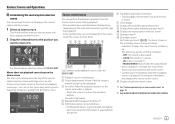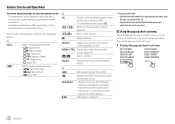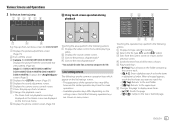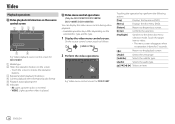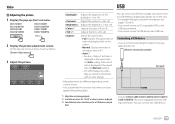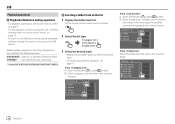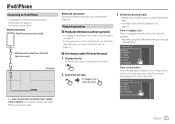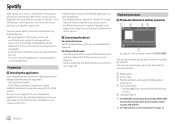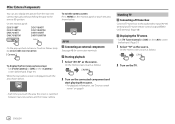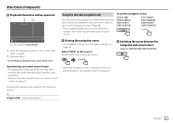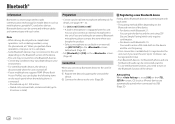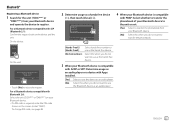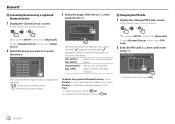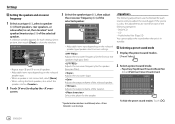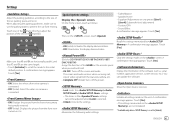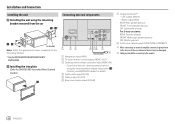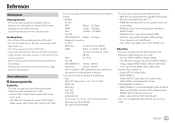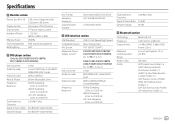Kenwood DMX7018BT Support Question
Find answers below for this question about Kenwood DMX7018BT.Need a Kenwood DMX7018BT manual? We have 2 online manuals for this item!
Question posted by teddybundy2610 on January 31st, 2024
How Do I Get The Pin For The Second Hand Stero I Just Bought
Kenwood DMX7018BT when I try to use it, it asks for a pin
Current Answers
Answer #1: Posted by SonuKumar on January 31st, 2024 8:11 AM
Please respond to my effort to provide you with the best possible solution by using the "Acceptable Solution" and/or the "Helpful" buttons when the answer has proven to be helpful.
Regards,
Sonu
Your search handyman for all e-support needs!!
Related Kenwood DMX7018BT Manual Pages
Similar Questions
Ddx9717bts Security Code Bypass
I just bought a car and it has ddx9717bts audio device but it needs a security code but I don't have...
I just bought a car and it has ddx9717bts audio device but it needs a security code but I don't have...
(Posted by eeewalker 1 year ago)
I Need The Security Code Just Bought The Car And Had To Replace The Battery
Security code issue
Security code issue
(Posted by Vickiepag 9 years ago)
How Can I See Videos In My Kenwook Ddx418 Using My I Phone
(Posted by kchasccsi01 10 years ago)
How Do You Play Video To Kenwood Kvt-516 Using A Iphone Connection?
(Posted by skovkarLMS 10 years ago)