Kenwood KVT-516 Support Question
Find answers below for this question about Kenwood KVT-516.Need a Kenwood KVT-516 manual? We have 1 online manual for this item!
Question posted by skovkarLMS on December 22nd, 2013
How Do You Play Video To Kenwood Kvt-516 Using A Iphone Connection?
The person who posted this question about this Kenwood product did not include a detailed explanation. Please use the "Request More Information" button to the right if more details would help you to answer this question.
Current Answers
There are currently no answers that have been posted for this question.
Be the first to post an answer! Remember that you can earn up to 1,100 points for every answer you submit. The better the quality of your answer, the better chance it has to be accepted.
Be the first to post an answer! Remember that you can earn up to 1,100 points for every answer you submit. The better the quality of your answer, the better chance it has to be accepted.
Related Kenwood KVT-516 Manual Pages
Owner's Manual - Page 2


...
8
Navigation Control
16
Using the Navigation System
16
Control... Zoom Control
22
Music Disc & Audio File Listening 23
Functions While Displaying the Control
Screen
23
Video File/Picture File Watching
25
Function... Type
(North American sales area only)
32
2 KVT-696/KVT-636DVD/KVT-516/KVT-546DVD
iPod Control
33
Connecting an iPod
33
Functions When Displaying the Easy
Control...
Owner's Manual - Page 4


...use disc type accessories.
4 KVT-696/KVT-636DVD/KVT-516/KVT-546DVD
• Clean from the center of the unit. on the disc, or use a disc with
tape stuck on it. • Do not use the disc only after a while, consult your Kenwood...of in accordance with . This unit may not correctly play discs which do not have the mark. • You cannot play the CDs with your eyes on the car heater in...
Owner's Manual - Page 5


...-BT200
List of normal
CD music
CCCD
×
Others
Dualdisc
×
Super audio CD
% Only CD layer can be on connectable navigation
units, access www.kenwood.com/cs/ce/. However, the power of this unit must be
played.
* DivX playable models : KVT-636DVD and KVT-546DVD ‡ : Playback is possible. % : Playback is partly possible. × : Playback...
Owner's Manual - Page 6


Notes
Use of "DualDisc"
When playing a "DualDisc" on this unit, the surface of the disc that is not played may be scratched while the disc is played.
• Playable disc media
CD-R/RW/ROM,...a disc with the standards listed above, the play maybe impossible depending on the types or conditions of media or device.
• Playing order of the Audio file
In the example of folder/file tree ...
Owner's Manual - Page 12
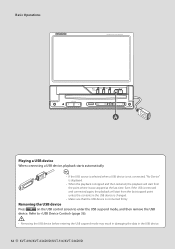
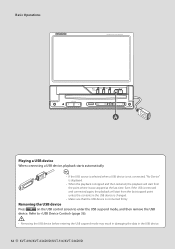
... connecting a USB device, playback starts automatically.
⁄
• If the USB source is selected when a USB device is not connected, "No Device" is displayed.
• When the playback is stopped and then restarted, the playback will start from the last stopped point unless the contents in the USB device.
12 KVT-696/KVT-636DVD/KVT-516/KVT...
Owner's Manual - Page 16


... for connectable navigation units.
1
2
3
3
4
5
6
1 Displays the Screen Control screen. During VCD play :
Selects a chapter. See (page 48).
2 Adjusts the volume. 3 During DVD play :
Selects a scene (when PBC is On) or a track (when PBC is Off ). During CD play only) 5 Plays or pauses. 6 When touched this area, the source control screen appears.
16 KVT-696/KVT-636DVD/KVT-516/KVT...
Owner's Manual - Page 18


... Button Area
⁄
• The information display is updated.
1 DVD VIDEO Title
2 1 Chap 1
3 T 0:00:05
1 Title Number Display 2 Chapter Number Display 3 Play Time Display 4 Forward Chapter Search Area
Selects the next chapter.
18 KVT-696/KVT-636DVD/KVT-516/KVT-546DVD Also, the information can play DVD/VCD using various functions.
• For the basic method of how to...
Owner's Manual - Page 20


...Highlight Control. 8 Clears the Disc Menu Control.
20 KVT-696/KVT-636DVD/KVT-516/KVT-546DVD u Turns the PBC function of VCD On or Off.
(only when VCD Ver 2.0 is in use) i Appears when PBC is off ) r Switches the play time display in the
following sequence. I N
DVD VIDEO Title 1 C h a p 1 T 0 : 0 0 : 0 5
MenuCtrl
3
3
6
1
5
Top
Menu Return
3
4
7
En t e r
Highlight
3
2
Canc...
Owner's Manual - Page 26


... - Video File/Picture File Watching
Functions When Displaying the Easy Control Panel
Displays the basic operation buttons on the screen.
1 While the source is playing, press... 14
17
11
15
16
18 19
4 5 8 9
20
26 KVT-696/KVT-636DVD/KVT-516/KVT-546DVD
21
22
23
1 Switches to use various playback functions.
1 While the source is playing, press the [FNC] button
DVD MEDIA
Mode:Full
AV - O U...
Owner's Manual - Page 34
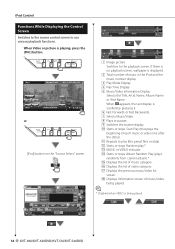
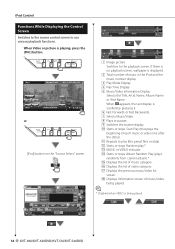
..., Artist Name, Album Name or iPod Name.
w Starts or stops Random play (the preset files or data). O U T: AV - If there is no playback screen, wallpaper is being played.
34 KVT-696/KVT-636DVD/KVT-516/KVT-546DVD i Displays information screen of music/video being played.
⁄
* Disabled when VIDEO is displayed.
2 Total number of music category.
When appears, the text...
Owner's Manual - Page 36
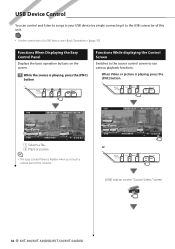
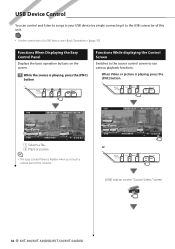
...Control
You can control and listen to songs in your USB device by simply connecting it to use various playback functions. USB
Mode:Full
AV - USB
Mode:Full
AV - I N...the connection of the monitor. Functions When Displaying the Easy Control Panel
Displays the basic operation buttons on the "Source Select" screen
36 KVT-696/KVT-636DVD/KVT-516/KVT-546DVD When Video or picture is playing, ...
Owner's Manual - Page 38


... device according to hierarchy. 1 Start Folder Select
2 Select music
1
2
3
4
2
5
6
1 Lists folders and Audio files
Folder opens when touched, and the Audio
file is played. 2 Scrolls the list. 3 Moves to the top hierarchy level. 4 Moves up a hierarchy level. 5 Moves to the top page of the list. 6 Displays the currently playing file.
38 KVT-696/KVT-636DVD/KVT-516/KVT-546DVD
Owner's Manual - Page 46
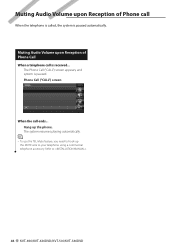
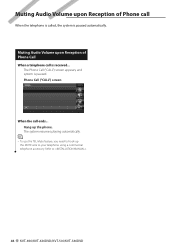
The system resumes playing automatically.
⁄
• To use the TEL Mute feature, you need to hook up the phone. Hang up the MUTE wire to .
46 KVT-696/KVT-636DVD/KVT-516/KVT-546DVD Phone Call ("CALL") screen
When the call is paused automatically. Refer to your telephone using a commercial telephone accessory. Muting Audio Volume upon Reception of Phone...
Owner's Manual - Page 50


..., the name of the connected cell-phone is displayed for safety's sake. See (page 52).
50 KVT-696/KVT-636DVD/KVT-516/KVT-546DVD
When Received a Call... When you receive a call, you hear a tone of the control unit is displayed if information about it cannot be obtained.
• Setting the cell-phone in the private mode can use...
Owner's Manual - Page 62


... woofer. 4 Switches to the "Audio Setup" screen. Setup Menu
Crossover Network Setup You can set up the DVD play stop mode.
62 KVT-696/KVT-636DVD/KVT-516/KVT-546DVD This is set to other ...Audio Setup and "LPF SUB FREQ" is effective only when you to listen to "Dialog".
"Dialog" makes the total sound volume becomes larger as compared with "Wide" and "Normal", allowing you are using...
Owner's Manual - Page 67


...displayed when you
select a system that is connected via the AV INPUT port. ( "VIDEO") When using the rear view camera, set audio and visual (AV) interface parameters.
1 Display...the AV INPUT port, this image is displayed. 4 Selects a navigation system connection. ( "RGB") "RGB": Allows the Kenwood's Navigation
System to connect via the AV INPUT port. To register your original color 1 Start the ...
Owner's Manual - Page 90


... deleted. DVD-VIDEO
Title number Chapter number Play time Item number* Cancel
* You may not be searched directly.
Switches the slow playback speed each time you have switched to use this key. DISP
SRC
V.SEL
MODE FNC/PBC TOP MENU MENU DVD SETUP
RETURN
AUDIO SUBTITLE ANGLE ZOOM
90 KVT-696/KVT-636DVD/KVT-516/KVT-546DVD Press again...
Owner's Manual - Page 94


.... At such times this message will appear. ➡ Use the unit again after reducing the temperature inside the disc changer is malfunctioning. ➡ Eject the disc and try inserting it .
Disc Error : An unplayable disc is connected. ➡ Connect a supported navigation unit.
94 KVT-696/KVT-636DVD/KVT-516/KVT-546DVD Parental level Error: The disc you set...
Owner's Manual - Page 96


...play audio files.
▲ "CD Read" of (page 65) is set to the
section on (page 4).
✔ The recording condition is severely scratched. ☞ Try another
media.
96 KVT-696/KVT-636DVD/KVT-516/KVT-546DVD Tuner source ?
Cannot play , but another one plays... way.
✔ The antenna control wire is not connected. ☞ Connect the wire correctly, referring to "Rear".
☞ ...
Owner's Manual - Page 100


... change or modification is not installed and used in a residential installation.
KVT-696/KVT-516
2CAUTION Use of controls or adjustments or performance of procedures other than those specified herein may generate or use radio frequency energy. Kenwood Corporation 2967-3, ISHIKAWA-MACHI, HACHIOJI-SHI TOKYO, JAPAN
KENWOOD CORP. However, there is connected. • Consult the dealer or an...
Similar Questions
How To Play Video From Iphone
how do i play the videos that are stored on my iphone
how do i play the videos that are stored on my iphone
(Posted by wronsaway 11 years ago)
Can We Play Video From Usb Mode
How to play videos from usb mode
How to play videos from usb mode
(Posted by Richirichard88 11 years ago)

