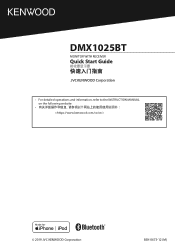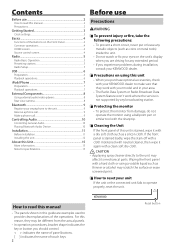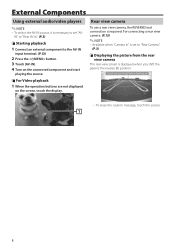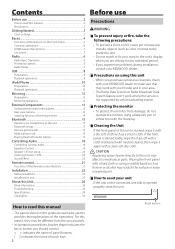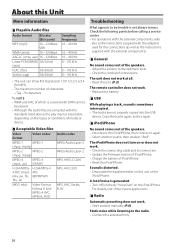Kenwood DMX1025BT Support Question
Find answers below for this question about Kenwood DMX1025BT.Need a Kenwood DMX1025BT manual? We have 2 online manuals for this item!
Question posted by jsnowy on June 23rd, 2023
Dmx1025bt Parking Off
Current Answers
Answer #1: Posted by SonuKumar on June 24th, 2023 10:15 AM
To enable the screen mirroring feature and bypass the parking brake restriction, you will need to connect the parking brake wire correctly. Here's how you can do it:
- Locate the parking brake wire: On the back of the Kenwood DMX1025BT receiver, there should be a wire labeled "Parking Brake" or "P.BRAKE." It is typically color-coded and may be marked with a tag or stripe.
- Connect the parking brake wire: Connect the parking brake wire to the parking brake signal in your vehicle. This wire is usually found in the wiring harness behind the dashboard, near the parking brake mechanism. You may need to consult your vehicle's wiring diagram or consult a professional installer if you're unsure about the exact location of this wire.
- Ground the parking brake wire: Once you have identified the parking brake wire in your vehicle, connect it to a grounded point. This can be a metal part of the vehicle's chassis or an available ground wire. Ensure that the connection is secure.
- Test the screen mirroring: After connecting the parking brake wire, start the engine or turn on the ignition, and verify that the "PARKING OFF" message no longer appears on the receiver's display. You should now be able to mirror your screen and use map applications.
Please note that disabling the parking brake safety feature may be against local traffic laws or regulations in some regions. Always prioritize safety and use screen mirroring features responsibly. Be aware of and comply with the laws and regulations in your area regarding the use of video content while driving.
Please respond to my effort to provide you with the best possible solution by using the "Acceptable Solution" and/or the "Helpful" buttons when the answer has proven to be helpful.
Regards,
Sonu
Your search handyman for all e-support needs!!
Related Kenwood DMX1025BT Manual Pages
Similar Questions
After replacing the car battery, Audio Disconnect appears on on the screen of my kenwood bt555u when...
how can I get my movies/music videos on my iPhone to display video? I have the special cable with th...