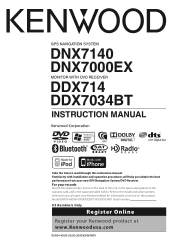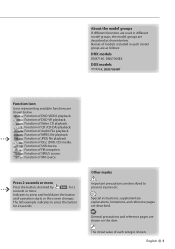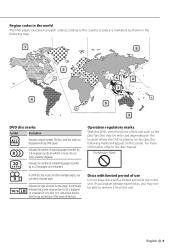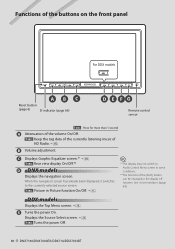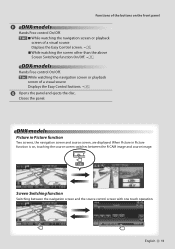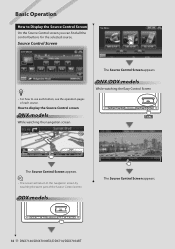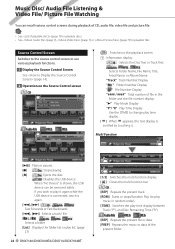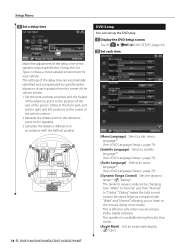Kenwood DDX714 Support Question
Find answers below for this question about Kenwood DDX714 - Wide Double-DIN In-Dash Monitor.Need a Kenwood DDX714 manual? We have 1 online manual for this item!
Question posted by rtolmos on December 31st, 2009
How Do I Upload Background Image On The Ddx714?
I can not upload a background image via USB media or data CD and the manual does not have any other options available. The option to change the background is not highlighted so i can not change it.
Current Answers
Related Kenwood DDX714 Manual Pages
Similar Questions
Car Stereo Kenwood Dpx308u Double Din
Hi I have a KENWOOD DPX308U DOUBLE DIN DECK that I have hooked up to my Matrix, along with speakers ...
Hi I have a KENWOOD DPX308U DOUBLE DIN DECK that I have hooked up to my Matrix, along with speakers ...
(Posted by Sikwitit 4 years ago)
Kenwood Ddx714
Buenas tardes quisiera saber si puedo recuperar un código de el estereo marca Kenwood modelo dd...
Buenas tardes quisiera saber si puedo recuperar un código de el estereo marca Kenwood modelo dd...
(Posted by pinedagio30 4 years ago)
What Is The Best Frequency Setting For Kenwood Dpx308u Double Din
(Posted by robnmira 10 years ago)
Howi Do Reset My Ddx714 Ack To Home Screen?
(Posted by Anonymous-106393 11 years ago)
Ipod Doesnt Work
I just got my ddx714 installed and when I hook up my iphone and ipod it doesnt play the sound. It sh...
I just got my ddx714 installed and when I hook up my iphone and ipod it doesnt play the sound. It sh...
(Posted by torker8403 14 years ago)