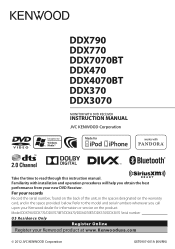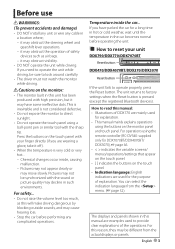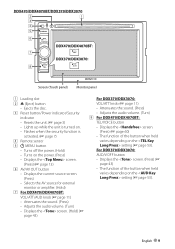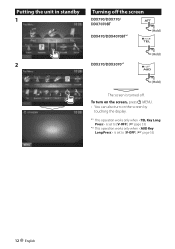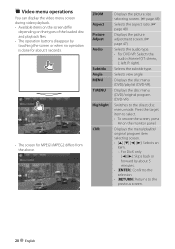Kenwood DDX470 Support Question
Find answers below for this question about Kenwood DDX470.Need a Kenwood DDX470 manual? We have 1 online manual for this item!
Question posted by bilodz on March 14th, 2017
Touch Screen Not Responding...
Hello, I have a kenwood ddx470 which was working fine, but this morning the radio worked and i tried to change station, nothing worked ,i tried to change the time and the touch screen is not responding. I tried resetting but now cannot do anything because no response at all, it is stuck on initial settings... is there something i can do ? thanks
Current Answers
Related Kenwood DDX470 Manual Pages
Similar Questions
Touch Screen
can I still operate my kenwood ddx419 if touch screen doesn't work
can I still operate my kenwood ddx419 if touch screen doesn't work
(Posted by adinsmore1975 2 years ago)
Kenwood Dvd Monitor Receiver Ddx470 Touch Screen Not Working
Powers On But Will Light Up Says Kenwood, Then It Will Go To A Screen That Has Language And Color Ad...
Powers On But Will Light Up Says Kenwood, Then It Will Go To A Screen That Has Language And Color Ad...
(Posted by jhc12beat 5 years ago)
Mp3 Tag Issue With Kenwood Ddx470
i have a kenwood ddx470 car media system. while connected to my phone through bluetooth the mp3 tags...
i have a kenwood ddx470 car media system. while connected to my phone through bluetooth the mp3 tags...
(Posted by tobiasu1 10 years ago)