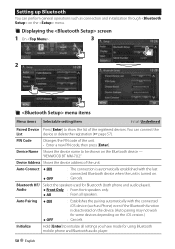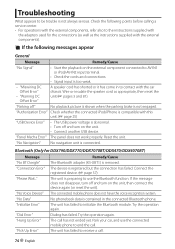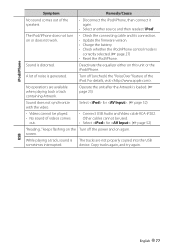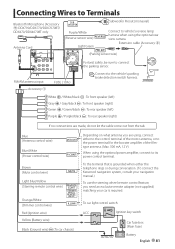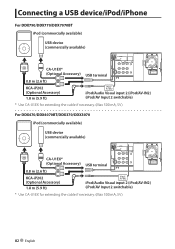Kenwood DDX470 Support Question
Find answers below for this question about Kenwood DDX470.Need a Kenwood DDX470 manual? We have 1 online manual for this item!
Question posted by marquezeze on March 22nd, 2014
Cant Use Usb Connection On My Kenwood Ddx770 For My Iphone 5
cant connect my iphone 5 to my kenwood ddx770 through out my usb connection cant hear music or use none of my apps or navagation system please need help
Current Answers
Related Kenwood DDX470 Manual Pages
Similar Questions
How Do I Either Set Up My Deck To Be Able To Watch Dvds On It? Or Bypass The Par
break wire?
break wire?
(Posted by Unclefunny36 7 months ago)
I Have A Kenwood Dnx5160 Car Radio And I Need Help Pairing My Iphone To Bluetoot
I have a kenwood dnx5160 car Radio and I need help pairing my IPhone to Bluetooth to the Radio but d...
I have a kenwood dnx5160 car Radio and I need help pairing my IPhone to Bluetooth to the Radio but d...
(Posted by confesorcordero11pro 2 years ago)
Can You Update Firmware By Dvd Or Only By Usb?
Can you update firmware by dvd or only by usb?
Can you update firmware by dvd or only by usb?
(Posted by alvarez617 7 years ago)