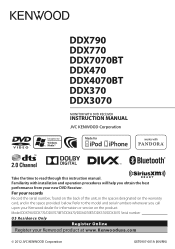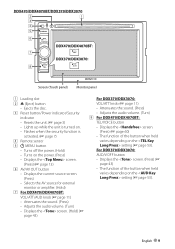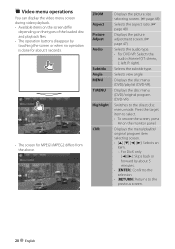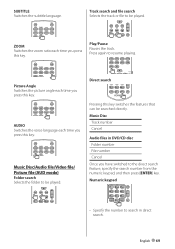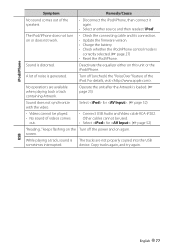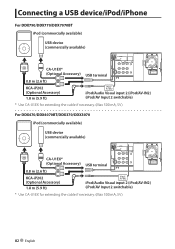Kenwood DDX470 Support Question
Find answers below for this question about Kenwood DDX470.Need a Kenwood DDX470 manual? We have 1 online manual for this item!
Question posted by alvarez617 on October 19th, 2016
Can You Update Firmware By Dvd Or Only By Usb?
Can you update firmware by dvd or only by usb?
Current Answers
Related Kenwood DDX470 Manual Pages
Similar Questions
How Do I Either Set Up My Deck To Be Able To Watch Dvds On It? Or Bypass The Par
break wire?
break wire?
(Posted by Unclefunny36 6 months ago)
Kenwood Dvd Monitor Receiver Ddx470 Touch Screen Not Working
Powers On But Will Light Up Says Kenwood, Then It Will Go To A Screen That Has Language And Color Ad...
Powers On But Will Light Up Says Kenwood, Then It Will Go To A Screen That Has Language And Color Ad...
(Posted by jhc12beat 5 years ago)
Update Firmware
Im Juan , I Update A Firmware Then De Dnn990hd Turn Off And No Do Nothing Only Turn On The Red Trian...
Im Juan , I Update A Firmware Then De Dnn990hd Turn Off And No Do Nothing Only Turn On The Red Trian...
(Posted by toxquiortizjuan 6 years ago)