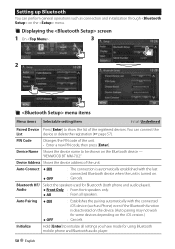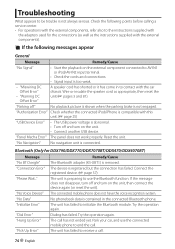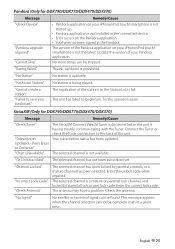Kenwood DDX470 Support Question
Find answers below for this question about Kenwood DDX470.Need a Kenwood DDX470 manual? We have 1 online manual for this item!
Question posted by Anonymous-152968 on July 21st, 2015
Ever Since The Ios 8 Update On My Phone. The Person I'm Talking To Can't Hear Me
The person who posted this question about this Kenwood product did not include a detailed explanation. Please use the "Request More Information" button to the right if more details would help you to answer this question.
Current Answers
Answer #1: Posted by TommyKervz on July 22nd, 2015 4:11 AM
Either the update installation process was not successful or the microphone on your phone is dirty or dead, try connecting earphones that have mic on them' see if you experience the same problem, if not' then consider replacing the microphone, if you still experience the same problem when earphones are connected then consider a hard reset or running the update again to fix system errors.
Related Kenwood DDX470 Manual Pages
Similar Questions
Can You Update Firmware By Dvd Or Only By Usb?
Can you update firmware by dvd or only by usb?
Can you update firmware by dvd or only by usb?
(Posted by alvarez617 7 years ago)
Suddenly Unable To Answer Calls Coming In Via Bluetooth.
My Kenwood bt cd/r-6p1 has worked well for over a year, but suddenly, I am unable to answer calls th...
My Kenwood bt cd/r-6p1 has worked well for over a year, but suddenly, I am unable to answer calls th...
(Posted by njchickadeee 8 years ago)
Blue Tooth On The Dnx9960
wnen i make or reicieve a call using my i phone 4s i can hear the other person but they cant hear me
wnen i make or reicieve a call using my i phone 4s i can hear the other person but they cant hear me
(Posted by canadiandog 10 years ago)
When My Phone Call Ends, The Ddx470 Doesn't Continue Playing Pandora?
Before, I could make a phone call while listening to Pandora and when the call ends, the DDX470 auto...
Before, I could make a phone call while listening to Pandora and when the call ends, the DDX470 auto...
(Posted by StLFanMan 10 years ago)
Will The Kenwood Ddx470 Hook Up To My Android Phone For Gps Navigation?
will the kenwood ddx470 hook up to my android phone for gps navigation?
will the kenwood ddx470 hook up to my android phone for gps navigation?
(Posted by ggzembar 10 years ago)