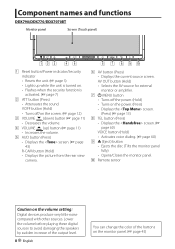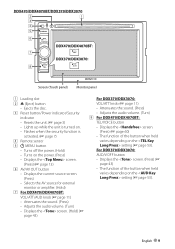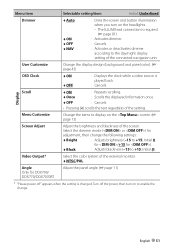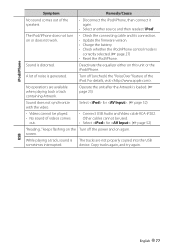Kenwood DDX370 Support Question
Find answers below for this question about Kenwood DDX370.Need a Kenwood DDX370 manual? We have 1 online manual for this item!
Question posted by boudtm on March 8th, 2022
Hen Google Maps Is Activated Screen Flashes
screen flashe
Current Answers
Answer #1: Posted by SonuKumar on March 9th, 2022 7:59 AM
Please respond to my effort to provide you with the best possible solution by using the "Acceptable Solution" and/or the "Helpful" buttons when the answer has proven to be helpful.
Regards,
Sonu
Your search handyman for all e-support needs!!
Related Kenwood DDX370 Manual Pages
Similar Questions
External Screens
I pluged it in correctly but cannot get it to work it worked with my old unit
I pluged it in correctly but cannot get it to work it worked with my old unit
(Posted by mysteryincracing 8 years ago)
How Do I Get Dvds To Play? And It Says Parking Off On Screen.
(Posted by Chasemom08 10 years ago)
What To Do If My Kenwood Ddx370's Screen Does Not Turn On Once Installed?
i installed my ddx370 in my truck and after hours of trying to figure out the problem i can not get ...
i installed my ddx370 in my truck and after hours of trying to figure out the problem i can not get ...
(Posted by codypiglia 10 years ago)