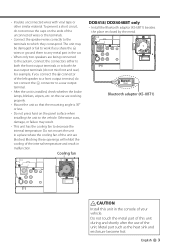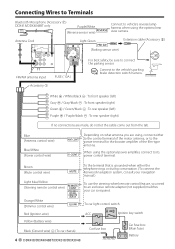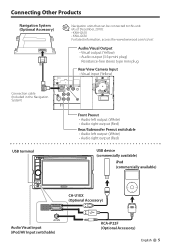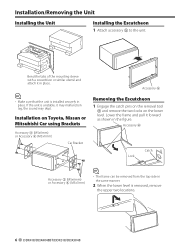Kenwood DDX318 Support Question
Find answers below for this question about Kenwood DDX318.Need a Kenwood DDX318 manual? We have 1 online manual for this item!
Question posted by pecTheD on August 16th, 2014
How To Connect Aux On Kenwood Ddx 318
The person who posted this question about this Kenwood product did not include a detailed explanation. Please use the "Request More Information" button to the right if more details would help you to answer this question.
Requests for more information
Request from Puenteschris2 on October 15th, 2019 4:39 PM
No
No
Current Answers
Related Kenwood DDX318 Manual Pages
Similar Questions
My Ddx 318 Goes To 'call Interrupt 'when Turned On.
Radio will work after reset is pushed, but will not work after it has been turned off. Just goes to ...
Radio will work after reset is pushed, but will not work after it has been turned off. Just goes to ...
(Posted by mikebaumeister 5 years ago)
Nexus Android Phone
can u do video output with a nexus android smart phone to kenwood ddx 318 stereo?
can u do video output with a nexus android smart phone to kenwood ddx 318 stereo?
(Posted by angelbaby6652 12 years ago)
Using A Usb Drive
I have kenwood ddx 318 deck and im trying to figure out how to put movies on a flash drive and play ...
I have kenwood ddx 318 deck and im trying to figure out how to put movies on a flash drive and play ...
(Posted by tivory10 12 years ago)