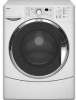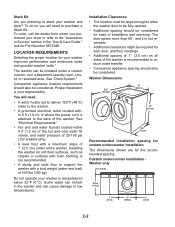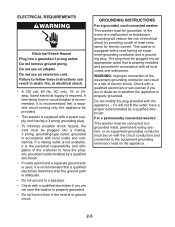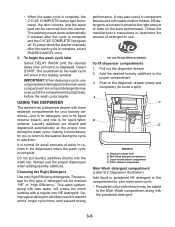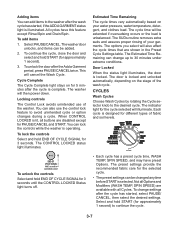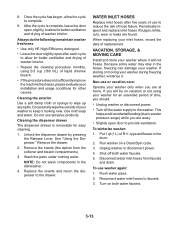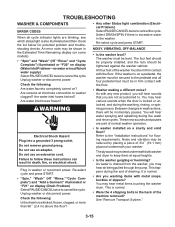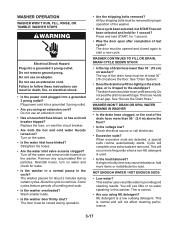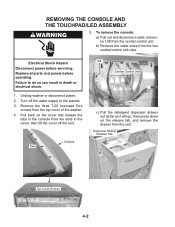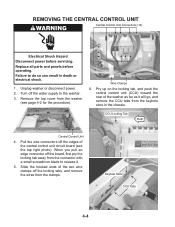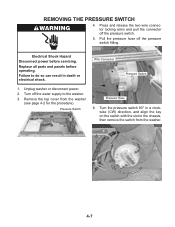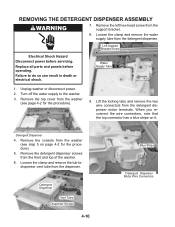Kenmore HE2t Support Question
Find answers below for this question about Kenmore HE2t - 3.7 cu. Ft. Front Load Washer.Need a Kenmore HE2t manual? We have 1 online manual for this item!
Question posted by cpcalder on March 9th, 2013
Kenmore He2t Front Loading Washer Model# 110.4756
When I turn power on the front panel lights up, but when I push start it all shuts down. Tried unplugging and plugging back in but nothing helps. What do you think it might be.
Current Answers
Related Kenmore HE2t Manual Pages
Similar Questions
Kenmore He2 Model 110.47561600 F20 Error Code.
6 minutes into any cycle the washer stops filling and shows the F20 error code. After researching th...
6 minutes into any cycle the washer stops filling and shows the F20 error code. After researching th...
(Posted by riskoj 6 years ago)
Where Is The Filter Located On A Kenmore Washing Machine Model 110 24622300?
(Posted by rlhaan36 8 years ago)
Kenmore Model 110.22722101 Washer Capacity?
what is the washer tub capacity of a kenmore model 110.22722101 washer?
what is the washer tub capacity of a kenmore model 110.22722101 washer?
(Posted by msp82756 10 years ago)
Kenmore Washer Not Working Model 110.21202010
Washer not working. comes on, fill light on lid lock light on , moves a few times no fill, then lid ...
Washer not working. comes on, fill light on lid lock light on , moves a few times no fill, then lid ...
(Posted by dalston613 12 years ago)
How To Use Rinse Cycle On Washer Model 110, Type 501?
How do I use rinse onbly cycle on this washer? This is not clearly shown in the manual that came w...
How do I use rinse onbly cycle on this washer? This is not clearly shown in the manual that came w...
(Posted by htevanz 12 years ago)