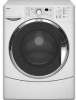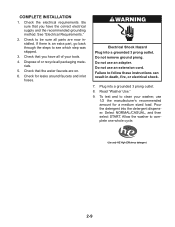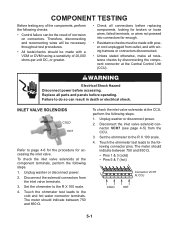Kenmore HE2t Support Question
Find answers below for this question about Kenmore HE2t - 3.7 cu. Ft. Front Load Washer.Need a Kenmore HE2t manual? We have 1 online manual for this item!
Question posted by karpijem1 on July 4th, 2014
Kenmore He2t How Do You Initiate A Diagnostic Test
The person who posted this question about this Kenmore product did not include a detailed explanation. Please use the "Request More Information" button to the right if more details would help you to answer this question.
Current Answers
Related Kenmore HE2t Manual Pages
Similar Questions
How Can I Clean My Kennmore Washer Machine?
(Posted by Mariavargas1102 9 years ago)
Where Is The Mcu Located On A Kenmore He2t Front Loading Washer
(Posted by DRobRoha 10 years ago)
Kenmore He2t 3.7-cubic-foot Front-loading Washer Wont Start
(Posted by flFe 10 years ago)
What Is The Purpose Of Running A Diagnostic Test On Kenmore Front Load Washer
(Posted by dabawa 10 years ago)
Kenmore He2t Front Loading Washer Model# 110.4756
When I turn power on the front panel lights up, but when I push start it all shuts down. Tried unplu...
When I turn power on the front panel lights up, but when I push start it all shuts down. Tried unplu...
(Posted by cpcalder 11 years ago)