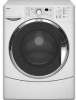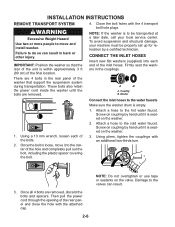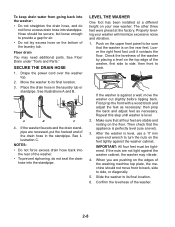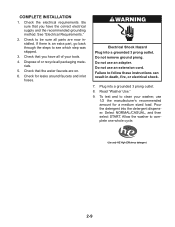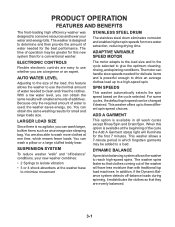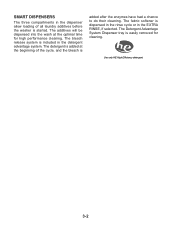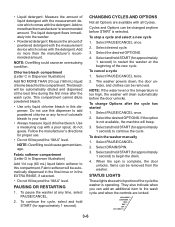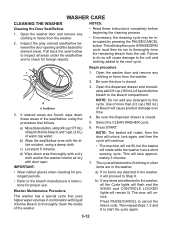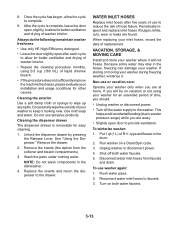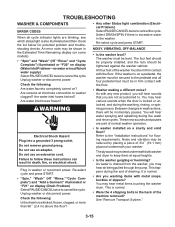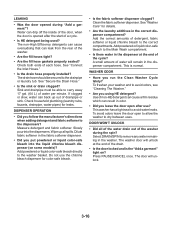Kenmore HE2t Support Question
Find answers below for this question about Kenmore HE2t - 3.7 cu. Ft. Front Load Washer.Need a Kenmore HE2t manual? We have 1 online manual for this item!
Question posted by Mariavargas1102 on September 15th, 2014
How Can I Clean My Kennmore Washer Machine?
Current Answers
Answer #1: Posted by TommyKervz on September 15th, 2014 11:55 PM
http://www.manualslib.com/manual/446368/Kenmore-He2t-3-7-Cu-Ft-Front-Load-Washer.html?page=39#manual
component testing from page 71
Answer #2: Posted by BusterDoogen on September 16th, 2014 5:57 AM
I hope this is helpful to you!
Please respond to my effort to provide you with the best possible solution by using the "Acceptable Solution" and/or the "Helpful" buttons when the answer has proven to be helpful. Please feel free to submit further info for your question, if a solution was not provided. I appreciate the opportunity to serve you!
Related Kenmore HE2t Manual Pages
Similar Questions
Not draining and posibally not spinning correctly.
I get an r1 error when I try to run my clean washer cycle. What does this mean?
For some reason every time I do a wash, after cylce is done, my tray that holds the fabric softener ...
I have a Kenmore Vibration Guard front load washer. How do I clean it? I can't find the manual.
We have a Kenmore 2718 coin-op, it consistently will work then not. We've been told to hold the on b...