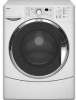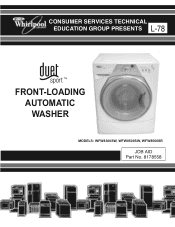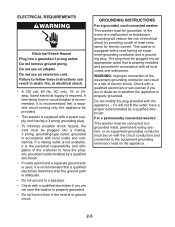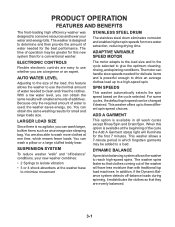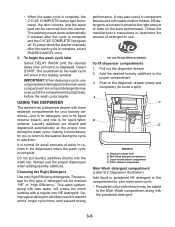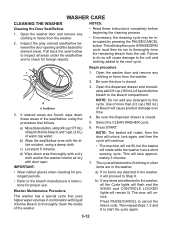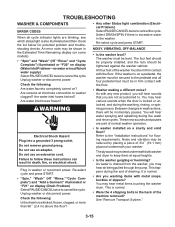Kenmore HE2t Support Question
Find answers below for this question about Kenmore HE2t - 3.7 cu. Ft. Front Load Washer.Need a Kenmore HE2t manual? We have 1 online manual for this item!
Question posted by cwyatt on December 27th, 2010
What Does Error Code R1 Mean?
The person who posted this question about this Kenmore product did not include a detailed explanation. Please use the "Request More Information" button to the right if more details would help you to answer this question.
Current Answers
Related Kenmore HE2t Manual Pages
Similar Questions
Follow Up To The Kenmore He2t Washer F20 Error Code.
I replaced the pressure switch and the water inlet valve with a new, hem parts. After restarting the...
I replaced the pressure switch and the water inlet valve with a new, hem parts. After restarting the...
(Posted by riskoj 7 years ago)
Kenmore He2 Model 110.47561600 F20 Error Code.
6 minutes into any cycle the washer stops filling and shows the F20 error code. After researching th...
6 minutes into any cycle the washer stops filling and shows the F20 error code. After researching th...
(Posted by riskoj 7 years ago)
My Kenmore He2t Keeps Giving Error Code F20 Only On Wash Cycle
Model 110.47561600 Works get on spin but nothing else till it wants to then it works fine again on a...
Model 110.47561600 Works get on spin but nothing else till it wants to then it works fine again on a...
(Posted by phodges85 10 years ago)
He5 Dryer Giving Me Error Code F21
Why is a dryer giving me a error code f21 and how do I fix it?
Why is a dryer giving me a error code f21 and how do I fix it?
(Posted by powersstevenp 10 years ago)
What Does It Mean When A Kenmore Front Load Washer Model # 48102 Turns Off And O
what does it mean when a kenmore front load washer model # 48102 turns off and on during the washing...
what does it mean when a kenmore front load washer model # 48102 turns off and on during the washing...
(Posted by kemackey86 11 years ago)