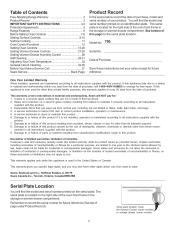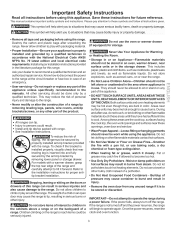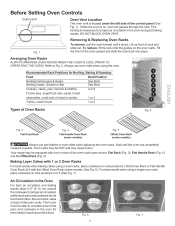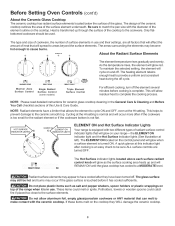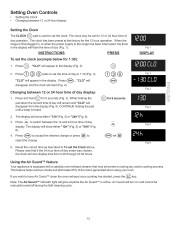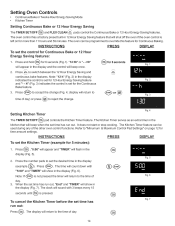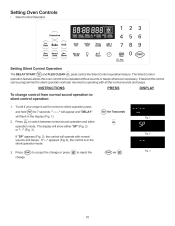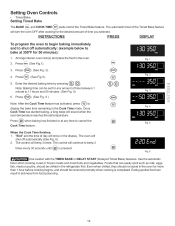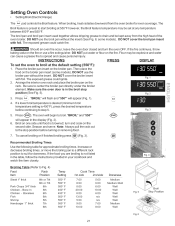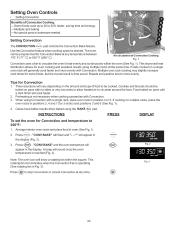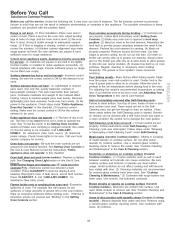Kenmore 9747 Support Question
Find answers below for this question about Kenmore 9747 - Elite 30 in. Electric Range.Need a Kenmore 9747 manual? We have 1 online manual for this item!
Question posted by poligeoal on August 21st, 2017
Unknown Symbol Appears In Temp Setting Area.
A small symbol has appeared at the beginning of the temperature area next to the clock. It has no apparent effect on the operation of the range, and does not interfere woth setting the oven temp. I can find no reference to it anywhere in the manual. The symbol is dimly lit in red and appears thus: I_
Current Answers
Related Kenmore 9747 Manual Pages
Similar Questions
My Kenmore Elite Electric Range Is Displaying An F11 Code. What Does That Mean?
(Posted by roberthwjr 10 years ago)
Kenmore Elite Model 99613
what are the electrical specifications for the Kenmore Elite electric range Model #99613
what are the electrical specifications for the Kenmore Elite electric range Model #99613
(Posted by lieberosebud 11 years ago)
Kenmore Elite 790.4101 Range Burners Will Not Turn On. Oven And Clock Work Fine.
already turned off at switchbox, checked plug, tried unlock of everyting still wont work
already turned off at switchbox, checked plug, tried unlock of everyting still wont work
(Posted by msuziq 11 years ago)
Kenwood Elite Range Flashing F10 And F11 Codes.
My Kenwood Elite range is beeping and flashing a F10 and F11 code. Even after shutting off the oven ...
My Kenwood Elite range is beeping and flashing a F10 and F11 code. Even after shutting off the oven ...
(Posted by traceynfox 12 years ago)
I Am Getting An Error Code Eo30 With My Kenmore Elite Slide In Range.
The range has already been replaced once and I am still havingthe same error messagewith the second ...
The range has already been replaced once and I am still havingthe same error messagewith the second ...
(Posted by spletting 14 years ago)