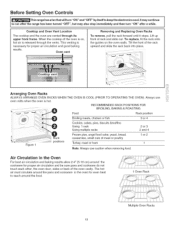Kenmore 4500 Support Question
Find answers below for this question about Kenmore 4500 - Elite 30 in. Slide-In Induction Range.Need a Kenmore 4500 manual? We have 1 online manual for this item!
Question posted by momenk81 on August 27th, 2014
Error Code Eo 31 On Burner Controls. F 11 Code When Stop Is Held Down.
The person who posted this question about this Kenmore product did not include a detailed explanation. Please use the "Request More Information" button to the right if more details would help you to answer this question.
Current Answers
Related Kenmore 4500 Manual Pages
Similar Questions
My Gas Range Oven Has Started Burning Food, We Just Got Error Code F
(Posted by mirkadt 10 years ago)
Alarm Code On Kenmore Induction Range
What does the EO 3 alarm code mean on the Kenmore Induction Range 2 front and rear left side burners...
What does the EO 3 alarm code mean on the Kenmore Induction Range 2 front and rear left side burners...
(Posted by Savaradio 12 years ago)
Oven Error
recently our series 790 kenmore oven range had a F11 error code on the display ... so i looked in th...
recently our series 790 kenmore oven range had a F11 error code on the display ... so i looked in th...
(Posted by evansoakharbor 12 years ago)
Kenmore Gas Range. Top Left Burner Control Popped Out When Trying To Turn Off.
Model 790.7050*,7060 Very scary
Model 790.7050*,7060 Very scary
(Posted by mmhuver 12 years ago)
I Am Getting An Error Code Eo30 With My Kenmore Elite Slide In Range.
The range has already been replaced once and I am still havingthe same error messagewith the second ...
The range has already been replaced once and I am still havingthe same error messagewith the second ...
(Posted by spletting 14 years ago)