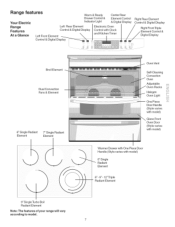Kenmore 4102 Support Question
Find answers below for this question about Kenmore 4102 - Elite 30 in. Slide-In Electric Range.Need a Kenmore 4102 manual? We have 2 online manuals for this item!
Question posted by lmweafer on March 18th, 2014
Broiler Over Heats When In Bake Mode
Have replaced clock timer temp. Sensor. when bake temp of 350 requested or any temp. Fan goes on oven heats but never indicates that it has reached requested temp.
Current Answers
Related Kenmore 4102 Manual Pages
Similar Questions
Removing Oven From Cabinet Without Mounting Brackets
How can I remove my elite electric wall oven WITHOUT mounting brackets ever having been installed? I...
How can I remove my elite electric wall oven WITHOUT mounting brackets ever having been installed? I...
(Posted by antybea 9 years ago)
Replece 6 Inch Rear Burner Kenmore Elite 790 4670
(Posted by brackenfr 10 years ago)
Cutout Dimension For Kenmore 46893 Electric Range.
Please help to provide cutout dimension for Kenmore 46893 Electric Range. thks James
Please help to provide cutout dimension for Kenmore 46893 Electric Range. thks James
(Posted by bkcjames888 12 years ago)
Removing Sabath Mode From Range
Hi we have a kenmore c970-4409 range and it is locked in Sabath mode. How do you unlock it?
Hi we have a kenmore c970-4409 range and it is locked in Sabath mode. How do you unlock it?
(Posted by karmie13 12 years ago)
I Am Getting An Error Code Eo30 With My Kenmore Elite Slide In Range.
The range has already been replaced once and I am still havingthe same error messagewith the second ...
The range has already been replaced once and I am still havingthe same error messagewith the second ...
(Posted by spletting 14 years ago)