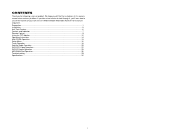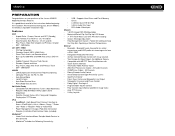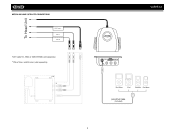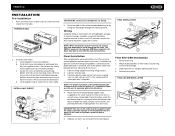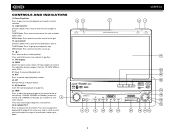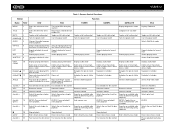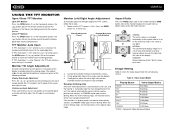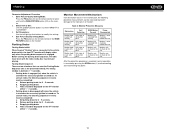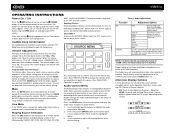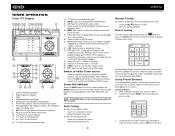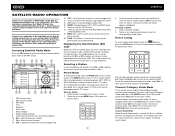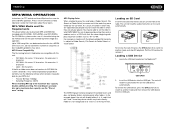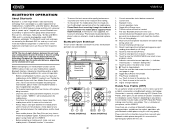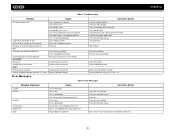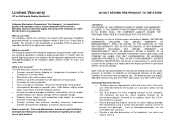Jensen VM9512 Support Question
Find answers below for this question about Jensen VM9512 - Motorized Touch-Screen Multimedia Receiver.Need a Jensen VM9512 manual? We have 1 online manual for this item!
Question posted by warwick170 on November 23rd, 2015
Jensen 9512 The Usb Doesn't Read And My Am Radio Doesn't Work
Installed this radio everything works but the USB connection it doesn't read and my AM radio doesn't work either
Current Answers
Related Jensen VM9512 Manual Pages
Similar Questions
On My Jensen Touch Screen Radio What Pin On Back Is Main Power
(Posted by callw028 2 years ago)
Radio Does Not Work
I haven't been able to listen to the radio ever sence I bought my car and the guy I bought it said t...
I haven't been able to listen to the radio ever sence I bought my car and the guy I bought it said t...
(Posted by uziel2231 6 years ago)
My Touch Screen Radio Wont Come Out
(Posted by zhrZUZAX 9 years ago)
How To Set Time For Vm9312, Jensen Touch Screen Radio
(Posted by Anonymous-132289 10 years ago)
Need Details Of How To Remove A Am/fm Radio/cd Unit From My Boat?
I need to remove my radio unit and need a manual to describe the mounting details as they are all hi...
I need to remove my radio unit and need a manual to describe the mounting details as they are all hi...
(Posted by Thomasjbehringer 10 years ago)