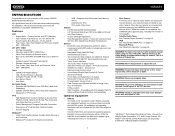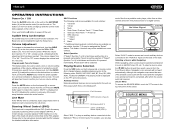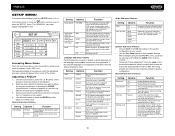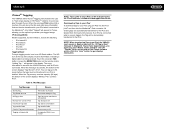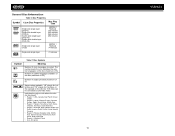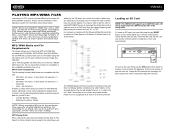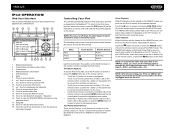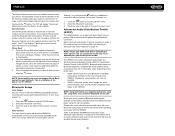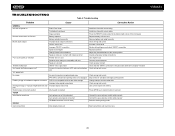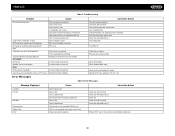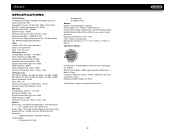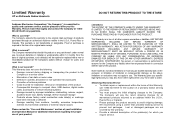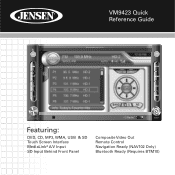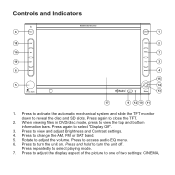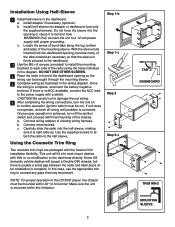Jensen VM9423 Support Question
Find answers below for this question about Jensen VM9423 - Double DIN 6.5 Touchscreen Multimedia System.Need a Jensen VM9423 manual? We have 3 online manuals for this item!
Question posted by duckett101 on May 8th, 2013
Compatibility
My unit is not syncing with my Iphone 5. Is there a compatibility issue?
Thank you
Current Answers
Related Jensen VM9423 Manual Pages
Similar Questions
Where Can I Find A Replacement Faceplate For This System??
(Posted by jmilla647 8 years ago)
Remotes Compatible With Mcd 9425
Are there any other wired remotes other than model MWR 21 that are compatible with the jensen marine...
Are there any other wired remotes other than model MWR 21 that are compatible with the jensen marine...
(Posted by doctordjc 10 years ago)
Airlink 1000s Compatible With Sonos?
Hello! I bought Jensen airlink 1000G today, but I can´t get it compatible with Sonos? Thanks for a...
Hello! I bought Jensen airlink 1000G today, but I can´t get it compatible with Sonos? Thanks for a...
(Posted by erik12748 11 years ago)
Jensen Vm9022hdn Gps Sd Card Slot Not Accepting Sim Card
I lost the original Gps Sd card for this unit.I bought the sd card ( sandisk 2gb) from bestbuy, for ...
I lost the original Gps Sd card for this unit.I bought the sd card ( sandisk 2gb) from bestbuy, for ...
(Posted by ejonaalb 13 years ago)
Radio Was Working And Next Day Wouldnt Turn On
Hi i have a double din touch screen Jensen vm9223 on a 2000 Chevy silverado which out of nowhere sto...
Hi i have a double din touch screen Jensen vm9223 on a 2000 Chevy silverado which out of nowhere sto...
(Posted by elescorpiondeplata 13 years ago)