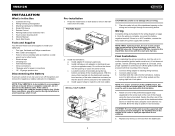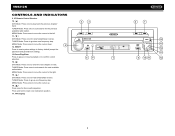Jensen VM9212N Support Question
Find answers below for this question about Jensen VM9212N - Multimedia CD/DVD Receiver.Need a Jensen VM9212N manual? We have 1 online manual for this item!
Question posted by swoveland776 on October 3rd, 2015
Jensen Awm970 Only Plays In Black And White.
i have a awm970 Jensen DVD player, it was playing in color earlier but now only in black and white. It also after a few mins the picture will shut off then come back on.What can I do to fix this?
Current Answers
Answer #1: Posted by TechSupport101 on October 3rd, 2015 8:14 AM
Find a troubleshooting guide here http://tinyurl.com/ou7wm8e though the "shut down and back on" part seem to suggest more of an electronic failure issue than just loose connections. And it can not be improper wiring if you say it played in color of late (provided you made no wiring changes though).
Related Jensen VM9212N Manual Pages
Similar Questions
Cd Will Not Play, Nor Eject.
CD will not play. It would just says disc loading. CD will not eject. It would just say eject.
CD will not play. It would just says disc loading. CD will not eject. It would just say eject.
(Posted by horlbeckkl 3 years ago)
I Get A Read Error Every Time I Insert A Dvd Into My Jensen Je3211 Dvd Player.
The DVD's work in other DVD players. I have cleaned the Jensen DVD players. Any suggestions?
The DVD's work in other DVD players. I have cleaned the Jensen DVD players. Any suggestions?
(Posted by lucillesikora 8 years ago)
Need To Know Where Black Wire Gos To From Mother Board To Cd Dvd Board On Awm970
(Posted by Anonymous-144934 9 years ago)
We Have An Rv With Dvd Player In Dash. How Do I Play Dvds On The Tv?
(Posted by pevemac 9 years ago)
Hello I Would Like To Get The Manual For The Jenson Cd/dvd Player Vm9212n
(Posted by rrex110 12 years ago)