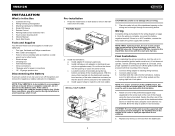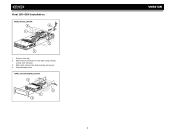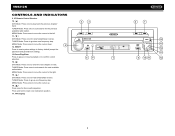Jensen VM9212N Support Question
Find answers below for this question about Jensen VM9212N - Multimedia CD/DVD Receiver.Need a Jensen VM9212N manual? We have 1 online manual for this item!
Question posted by pevemac on August 20th, 2014
We Have An Rv With Dvd Player In Dash. How Do I Play Dvds On The Tv?
The person who posted this question about this Jensen product did not include a detailed explanation. Please use the "Request More Information" button to the right if more details would help you to answer this question.
Current Answers
Related Jensen VM9212N Manual Pages
Similar Questions
How Does It Work
never used my player, how do I turn it on and insert dvd
never used my player, how do I turn it on and insert dvd
(Posted by earlsdewayni 1 year ago)
Cd Will Not Play, Nor Eject.
CD will not play. It would just says disc loading. CD will not eject. It would just say eject.
CD will not play. It would just says disc loading. CD will not eject. It would just say eject.
(Posted by horlbeckkl 3 years ago)
Can I Get A Pin Out Color Coded Diagram For The Power /speaker Vm9212n
pin out color coded diagram for Jensen vm9212n power /speaker harness
pin out color coded diagram for Jensen vm9212n power /speaker harness
(Posted by jasonlnichols159 8 years ago)
Where Is The Replaceable Fuse
my CD player will not lower up or Any thing where is the fuse
my CD player will not lower up or Any thing where is the fuse
(Posted by Awardkc83 8 years ago)
Cd Will Not Play But The Dvd Will
every thing aux plugs ipod works radio movies will play will not play regular cd for nothing what is...
every thing aux plugs ipod works radio movies will play will not play regular cd for nothing what is...
(Posted by djhoss79359 11 years ago)