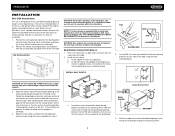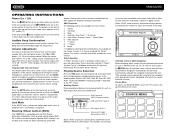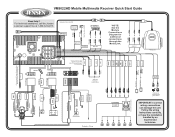Jensen VM9022HD Support Question
Find answers below for this question about Jensen VM9022HD - AM/FM HD Radio.Need a Jensen VM9022HD manual? We have 2 online manuals for this item!
Question posted by alyssa16ang on August 26th, 2014
Turntable Belt For Jensen's Jmc 1100
The person who posted this question about this Jensen product did not include a detailed explanation. Please use the "Request More Information" button to the right if more details would help you to answer this question.
Current Answers
Related Jensen VM9022HD Manual Pages
Similar Questions
On My Jensen Touch Screen Radio What Pin On Back Is Main Power
(Posted by callw028 2 years ago)
How To Determine Which Wire Is Which Coming Out Of The Back Of The Radio
(Posted by callw028 2 years ago)
Hd Radio Module
My fm radio won't work an I'm not sure why bc the light on the HD module box is on
My fm radio won't work an I'm not sure why bc the light on the HD module box is on
(Posted by Brandonhagan32 10 years ago)
Need Details Of How To Remove A Am/fm Radio/cd Unit From My Boat?
I need to remove my radio unit and need a manual to describe the mounting details as they are all hi...
I need to remove my radio unit and need a manual to describe the mounting details as they are all hi...
(Posted by Thomasjbehringer 10 years ago)
Radio Reception
I have a Jensen VM9212N that alreadywasinstalled in a Tahoe that I just bought. Problem is the radio...
I have a Jensen VM9212N that alreadywasinstalled in a Tahoe that I just bought. Problem is the radio...
(Posted by johnanthony3 13 years ago)