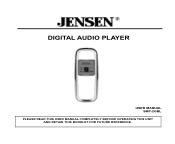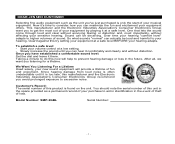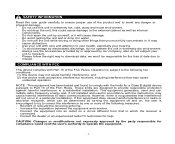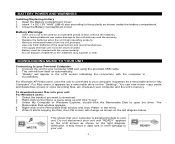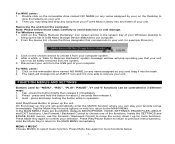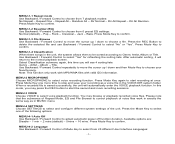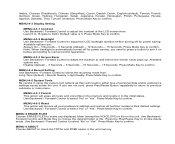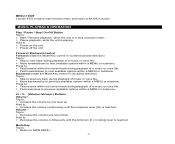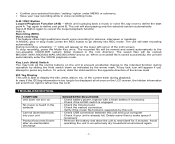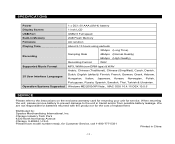Jensen SMP-2GBL Support Question
Find answers below for this question about Jensen SMP-2GBL - 2 GB Digital Audio Player.Need a Jensen SMP-2GBL manual? We have 1 online manual for this item!
Question posted by whebubba on July 14th, 2014
Directions On How To Use My Jensen Mp3 Player
The person who posted this question about this Jensen product did not include a detailed explanation. Please use the "Request More Information" button to the right if more details would help you to answer this question.
Current Answers
Related Jensen SMP-2GBL Manual Pages
Similar Questions
How Do You Download Songs From A Cd To A Jensen Digital Audio Player
(Posted by paTroy2 9 years ago)
How Do I Download Music To This Jensen Digital Audio Player?
(Posted by kaileekelekoma1998 12 years ago)
My New Mp3 Player Is Loaded, But Won't Play Anything.
I've loaded a number of songs onto my new Jensen SMP-2GBL MP3 player, but they come on the screen an...
I've loaded a number of songs onto my new Jensen SMP-2GBL MP3 player, but they come on the screen an...
(Posted by archiestulc 12 years ago)
Any Place I Can Download The Driver For This Mp3 Player? My Pc Is Not Reading.
Any place I can download the driver for this MP3 player? My PC is not reading it any longer.
Any place I can download the driver for this MP3 player? My PC is not reading it any longer.
(Posted by stellatopeter 13 years ago)
Smp-1gbl/2gbl/4gbl
Jensen Digital Audio Player - Problems Downloading Music
(Posted by Anonymous-20956 13 years ago)