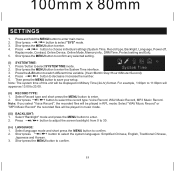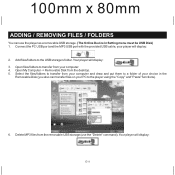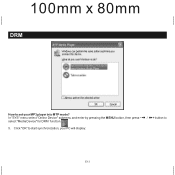Jensen SMP-1GBEB - 1 GB Digital Player Support and Manuals
Get Help and Manuals for this Jensen item

View All Support Options Below
Free Jensen SMP-1GBEB manuals!
Problems with Jensen SMP-1GBEB?
Ask a Question
Free Jensen SMP-1GBEB manuals!
Problems with Jensen SMP-1GBEB?
Ask a Question
Most Recent Jensen SMP-1GBEB Questions
How To Unlock Jensen Smp-1gbeb
(Posted by Anonymous-45964 12 years ago)
Can I Use With Imac?
Can my Jensen Sport Digital Audio Player SMP-1GBEB be used w/my iMac (Desktop model)? Or does it onl...
Can my Jensen Sport Digital Audio Player SMP-1GBEB be used w/my iMac (Desktop model)? Or does it onl...
(Posted by kathmath 12 years ago)
Any Place I Can Download The Driver For This Mp3 Player? My Pc Is Not Reading.
Any place I can download the driver for this MP3 player? My PC is not reading it any longer.
Any place I can download the driver for this MP3 player? My PC is not reading it any longer.
(Posted by stellatopeter 13 years ago)
Popular Jensen SMP-1GBEB Manual Pages
Jensen SMP-1GBEB Reviews
 Jensen has a rating of 2.00 based upon 1 review.
Get much more information including the actual reviews and ratings that combined to make up the overall score listed above. Our reviewers
have graded the Jensen SMP-1GBEB based upon the following criteria:
Jensen has a rating of 2.00 based upon 1 review.
Get much more information including the actual reviews and ratings that combined to make up the overall score listed above. Our reviewers
have graded the Jensen SMP-1GBEB based upon the following criteria:
- Durability [1 rating]
- Cost Effective [1 rating]
- Quality [1 rating]
- Operate as Advertised [1 rating]
- Customer Service [0 ratings]