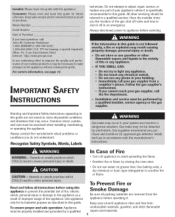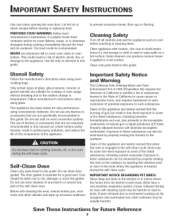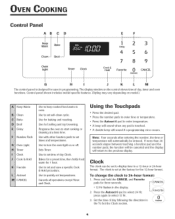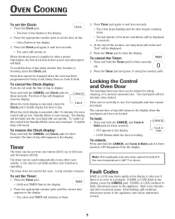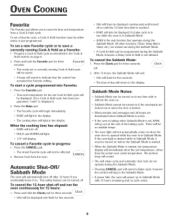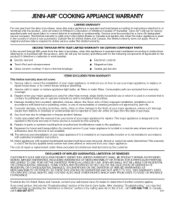Jensen JGW8130DDB Support Question
Find answers below for this question about Jensen JGW8130DDB - 30" Single Gas Wall Oven7.Need a Jensen JGW8130DDB manual? We have 1 online manual for this item!
Question posted by Anonymous-147901 on January 3rd, 2015
Rapid Blinking Display
Current Answers
Answer #1: Posted by BusterDoogen on January 3rd, 2015 4:19 PM
I hope this is helpful to you!
Please respond to my effort to provide you with the best possible solution by using the "Acceptable Solution" and/or the "Helpful" buttons when the answer has proven to be helpful. Please feel free to submit further info for your question, if a solution was not provided. I appreciate the opportunity to serve you!
Related Jensen JGW8130DDB Manual Pages
Similar Questions
I have no sound and a rapid blinking red and blue lights.
I have a Jensen AWM970 when you put a cd,dvd or use the usb input the display just says loading and ...
I notice that cd player work but when I touch the button for the LCD screen to open it open up and t...
I hooked up a jenson vm9312hd tv/radio into a 2002 Toyota Avalon xls..the display lights on the radi...