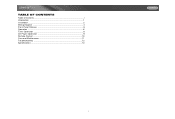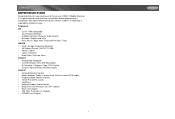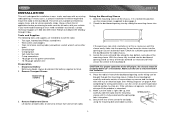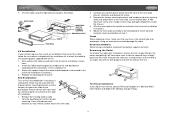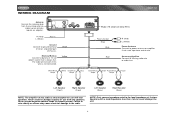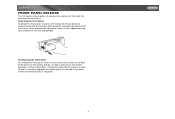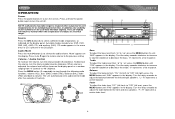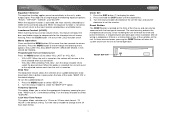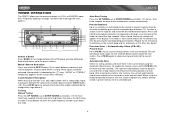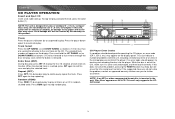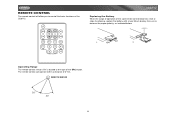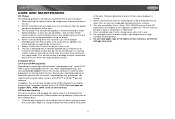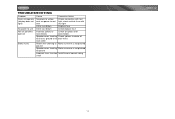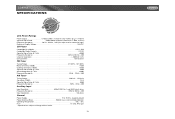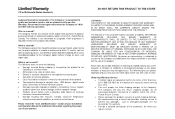Jensen CD6112 Support Question
Find answers below for this question about Jensen CD6112 - CD Receiver.Need a Jensen CD6112 manual? We have 1 online manual for this item!
Question posted by rogerchandler30 on April 20th, 2013
Need To Know Where Ground Wire Goes In Harness
ground wire got pulled out of harness need to know where to put it back which slot
Current Answers
Related Jensen CD6112 Manual Pages
Similar Questions
What Is The Pin Out Wiring For Power And Ground And Speakers?
What is the pin out wiring for power and ground and speakers?I had some wires pop out now I don't kn...
What is the pin out wiring for power and ground and speakers?I had some wires pop out now I don't kn...
(Posted by philltaylor66 8 years ago)
Need To Know Where Black Wire Gos To From Mother Board To Cd Dvd Board On Awm970
(Posted by Anonymous-144934 9 years ago)
Jensen Vm9512 Will Not Power On.
I purchased this unit from a friend and upon testing it in my shop using a car battery it will only ...
I purchased this unit from a friend and upon testing it in my shop using a car battery it will only ...
(Posted by floydcoffey 9 years ago)
Wiring Harness + Mcd9425
Trying to install MCD9425: To test, I have it directly wired to a working full power 12V battery. ...
Trying to install MCD9425: To test, I have it directly wired to a working full power 12V battery. ...
(Posted by dianabrace 12 years ago)