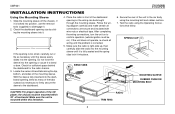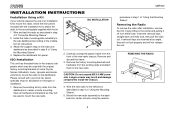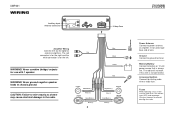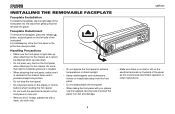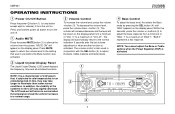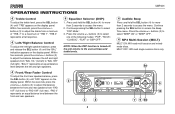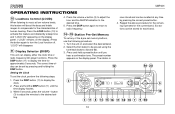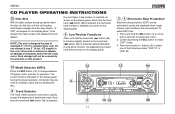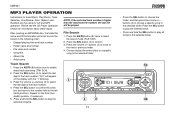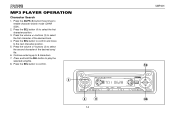Jensen UMP401 Support Question
Find answers below for this question about Jensen UMP401 - Phase Linear Radio.Need a Jensen UMP401 manual? We have 1 online manual for this item!
Question posted by 19afd69 on May 23rd, 2020
Radio Does Not Switch On
The person who posted this question about this Jensen product did not include a detailed explanation. Please use the "Request More Information" button to the right if more details would help you to answer this question.
Current Answers
Answer #1: Posted by techyagent on May 23rd, 2020 8:43 PM
Radio is not broken. You need to follow these instructions:-
- Radio will not turn ON
- Try the reset button.
- Check fuse
- Check 12V+ on battery wire to radio (YELLOW wire).
- Check 12V+ on accessory wire to radio (RED wire).
- Check Ground wire
Please check this:-
https://www.jensenrvdirect.com/downloads/dl/file/id/601/awm968_troubleshooting_guide.pdf
Thanks
Techygirl
Answer #2: Posted by ProfessorExpert on May 23rd, 2020 5:26 PM
The reciever is most likely broken or the item is faulty. You will need to contact the manufacterers to get it replaced.
Please respond to my effort to provide you with the best possible solution by using the "Acceptable Solution" and/or the "Helpful" buttons when the answer has proven to be helpful. Please feel free to submit further info for your question, if a solution was not provided. I appreciate the opportunity to serve you!
Get 75 dollars for free by signing up at the below link.
https://app.joinupvoice.com/referral/XsQvDdwl5gAICys3#
Related Jensen UMP401 Manual Pages
Similar Questions
Jensen Phase Linear Ump9020 Face Plate Won't Operate.
Jensen Phase Linear UMP9020 The faceplate the reveals the CD and Cassette slots won't open/close. An...
Jensen Phase Linear UMP9020 The faceplate the reveals the CD and Cassette slots won't open/close. An...
(Posted by eJud2001 4 years ago)
Viewing Radio
the radio is on but no view showing no numbers nothing
the radio is on but no view showing no numbers nothing
(Posted by baldyman74 5 years ago)
Phase Linear Uv8020
will a phase linear uv8020 fit my 2002 f150 pickup? and if so how do install it?
will a phase linear uv8020 fit my 2002 f150 pickup? and if so how do install it?
(Posted by bellcheryl63 12 years ago)
I Need Install Manual
the manual says it needs a 9 volt battery, how does that fit on the stereo? Jensen phase linear UMP4...
the manual says it needs a 9 volt battery, how does that fit on the stereo? Jensen phase linear UMP4...
(Posted by dianeblakey 12 years ago)
Manual?
i have a phase linear cd/radio player and do not have the manual? everytime i get in the car and sta...
i have a phase linear cd/radio player and do not have the manual? everytime i get in the car and sta...
(Posted by vilena99 12 years ago)