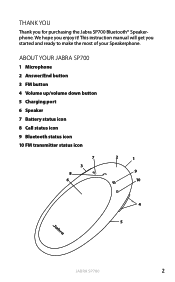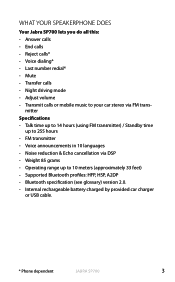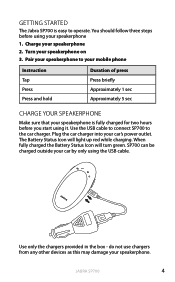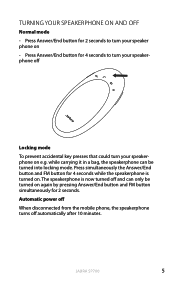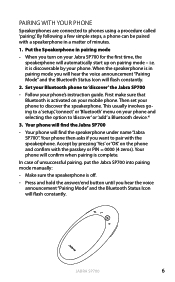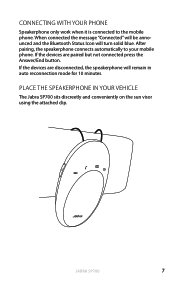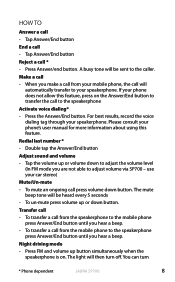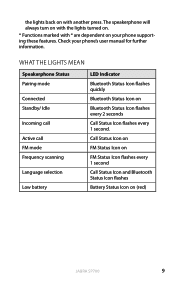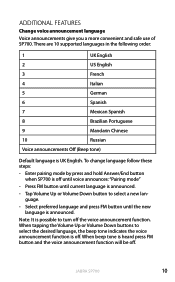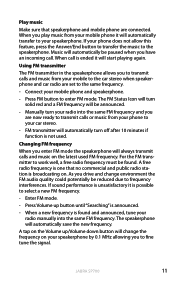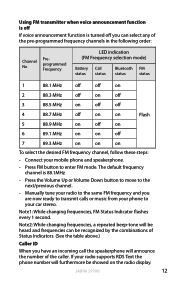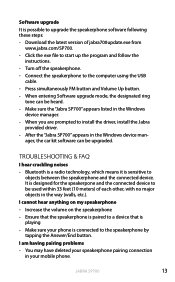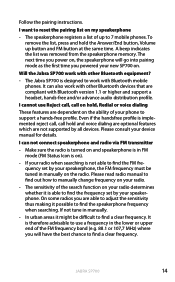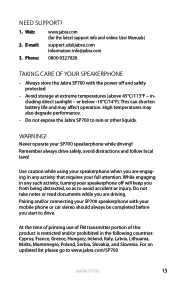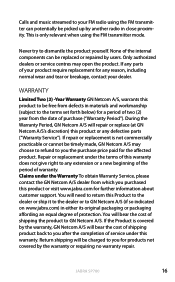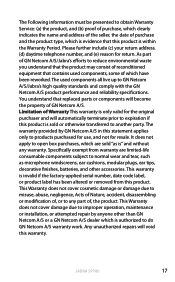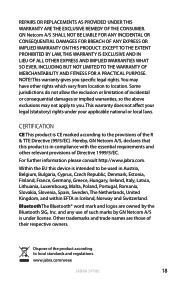Jabra SP700 Support Question
Find answers below for this question about Jabra SP700 - Speaker Phone.Need a Jabra SP700 manual? We have 1 online manual for this item!
Question posted by Jonesrl on July 26th, 2014
I Have A Jabra 700 That Doesn't Work Well With My New Samsung S4
Current Answers
Answer #1: Posted by JabraSupport on August 5th, 2014 8:35 AM
If you have any other questions, in North America you can call Jabra's Product Support Group at 800-327-2230 or email them at [email protected]. Consult the Jabra web site for contact information if you're in a different region.
Related Jabra SP700 Manual Pages
Similar Questions
Hello, I was able to pair the Supreme to my Galaxy Note on day 1 and attend a few calls; but it jus...
It turns on but I can't hear anything including the usual "connected".
I just got a Samsung Galaxy Smartphone and need to connect it to my Jabra SP200 speaker phone in my ...