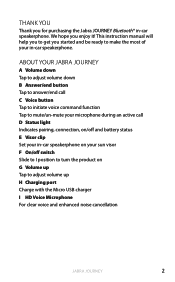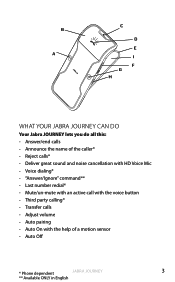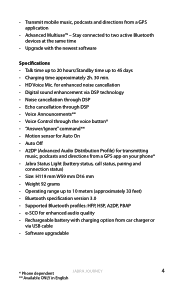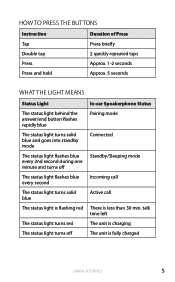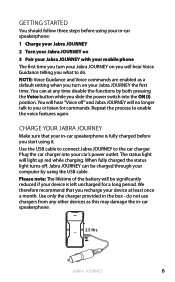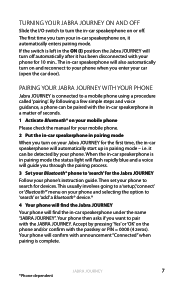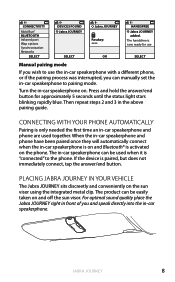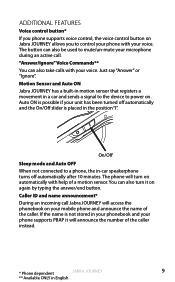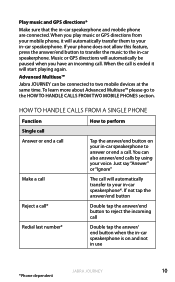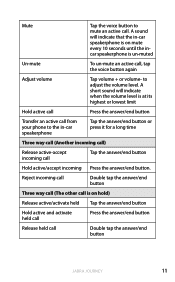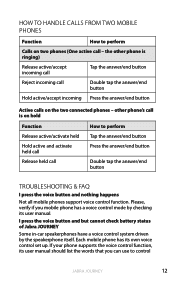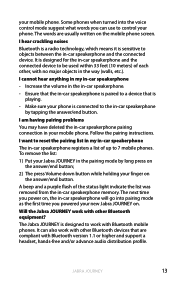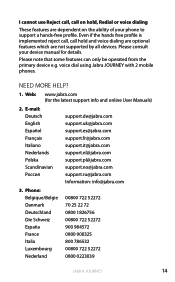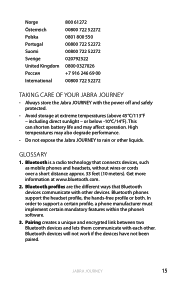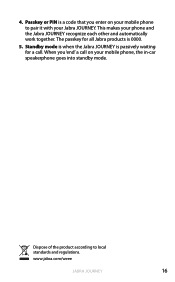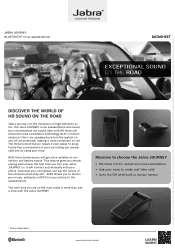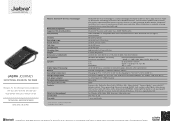Jabra JOURNEY Support Question
Find answers below for this question about Jabra JOURNEY.Need a Jabra JOURNEY manual? We have 3 online manuals for this item!
Question posted by indyfred2 on October 19th, 2013
How To Get My Jabra Journey To Voice Dial
The person who posted this question about this Jabra product did not include a detailed explanation. Please use the "Request More Information" button to the right if more details would help you to answer this question.
Current Answers
Answer #1: Posted by JabraSupport on October 24th, 2013 12:45 PM
The Jabra Journey has a button specifically designed to access your phone's voice-activated command feature. This button is referred to as the "Voice" button. When you press this button, your phone's voice-activated command menu should start up and ask you for a command. Refer to your phone's user manual for information on this feature.
If you have any further questions, in North America you can call Jabra's Product Support Group at 800-327-2230 or email them at [email protected].
Related Jabra JOURNEY Manual Pages
Similar Questions
Voice Dialing With Jabra Cruiser 2 Using Iphone 5
Not sure how to enable...
Not sure how to enable...
(Posted by dchyorny 11 years ago)
Can I Access My Voice Dialing Phone Through The
Jabra Cruiser2
I have just bought a jabra cruiser 2 and a new mobile phone with voice dialing capability is it pos...
I have just bought a jabra cruiser 2 and a new mobile phone with voice dialing capability is it pos...
(Posted by mervynkitto 11 years ago)