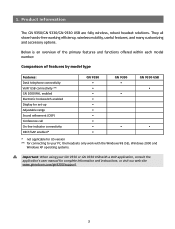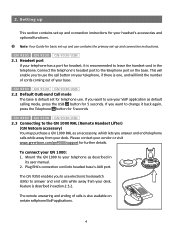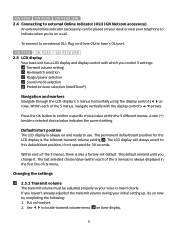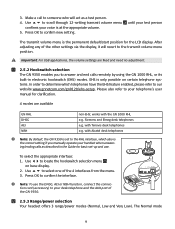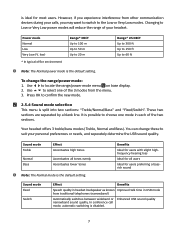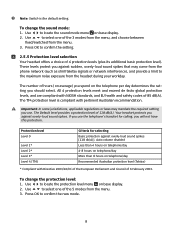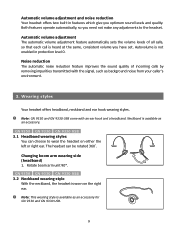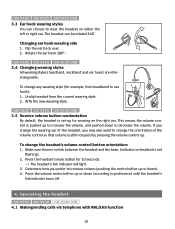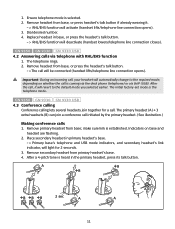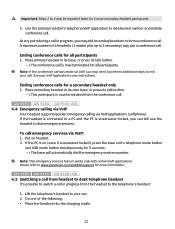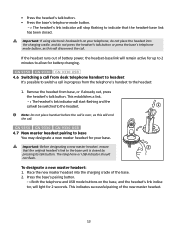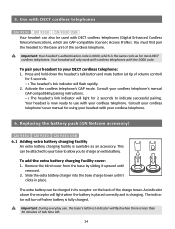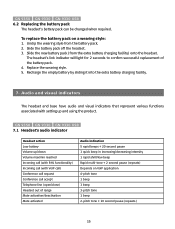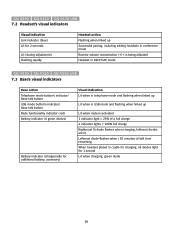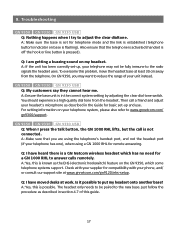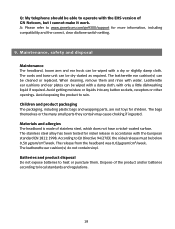Jabra GN9330 Support Question
Find answers below for this question about Jabra GN9330 - Headset - Over-the-ear.Need a Jabra GN9330 manual? We have 1 online manual for this item!
Question posted by ninm on October 13th, 2014
Lync Jabra Gn9330 Dial Tone When Turned On
The person who posted this question about this Jabra product did not include a detailed explanation. Please use the "Request More Information" button to the right if more details would help you to answer this question.
Current Answers
Answer #1: Posted by JabraSupport on October 22nd, 2014 8:22 AM
Due to the complexities involved in supporting Jabra Professional Office Equipment, I suggest you contact Jabra's Product Support Group handling these products directly by calling 866-697-8757 or emailing [email protected] (in North America - if you're in a different region, refer to the contact information in your region's Jabra web site).
Related Jabra GN9330 Manual Pages
Similar Questions
Headset Gn9330 Jabra
The headset no longer works (no sound). The base is flashing all proper lights. I have reset both ba...
The headset no longer works (no sound). The base is flashing all proper lights. I have reset both ba...
(Posted by sylviedamir 1 year ago)
Jabra Headset Has No Dial Tone
Hi there. We have tried to connect the headset to our phone. There is no dial tone on any of the cha...
Hi there. We have tried to connect the headset to our phone. There is no dial tone on any of the cha...
(Posted by chriswaugh4 2 years ago)
No Dial Tone, Constant Static
All of a sudden my headset went to nice and clear with a dial tone to nothing but static and no dial...
All of a sudden my headset went to nice and clear with a dial tone to nothing but static and no dial...
(Posted by berta16465 5 years ago)
No Dial Tone On Gn 9330 Usb Device? Current Firmware Version
I have no dial tone. have reset and repaired the device.What is the current firmware version my set ...
I have no dial tone. have reset and repaired the device.What is the current firmware version my set ...
(Posted by mariehamm 8 years ago)
Jabra Gn9330 Usb Headset Does Not Turn On
(Posted by davidit 9 years ago)