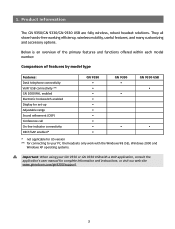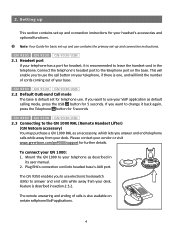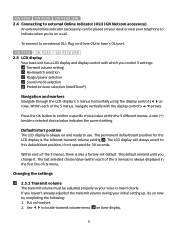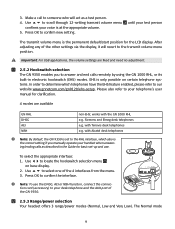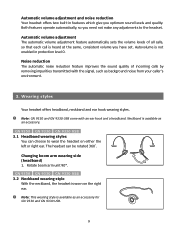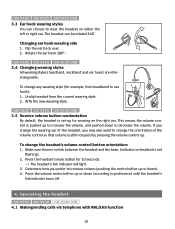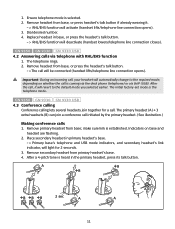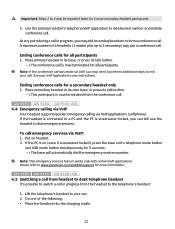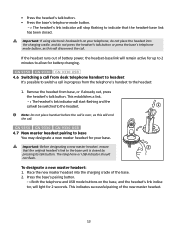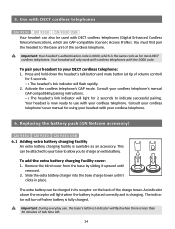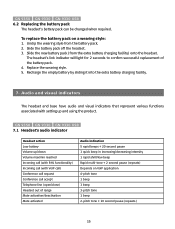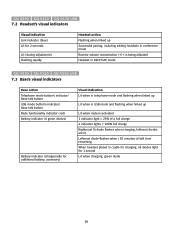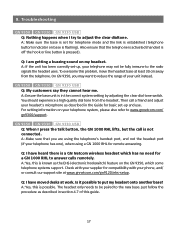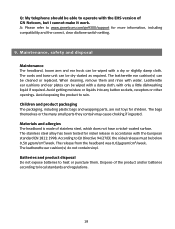Jabra GN9330 - Headset - Over-the-ear Support and Manuals
Get Help and Manuals for this Jabra item

View All Support Options Below
Free Jabra GN9330 manuals!
Problems with Jabra GN9330?
Ask a Question
Free Jabra GN9330 manuals!
Problems with Jabra GN9330?
Ask a Question
Most Recent Jabra GN9330 Questions
Headset Gn9330 Jabra
The headset no longer works (no sound). The base is flashing all proper lights. I have reset both ba...
The headset no longer works (no sound). The base is flashing all proper lights. I have reset both ba...
(Posted by sylviedamir 1 year ago)
Jabra Gn9330 Driver?
I switched computers and now my Jabra GN9330 will not work. The computer does not recognize it when ...
I switched computers and now my Jabra GN9330 will not work. The computer does not recognize it when ...
(Posted by kaydeaz 3 years ago)
No Dial Tone On Gn 9330 Usb Device? Current Firmware Version
I have no dial tone. have reset and repaired the device.What is the current firmware version my set ...
I have no dial tone. have reset and repaired the device.What is the current firmware version my set ...
(Posted by mariehamm 8 years ago)
Lync Jabra Gn9330 Dial Tone When Turned On
(Posted by ninm 9 years ago)
How To Pear Gn9330
(Posted by buFr 9 years ago)
Jabra GN9330 Videos
Popular Jabra GN9330 Manual Pages
Jabra GN9330 Reviews
We have not received any reviews for Jabra yet.