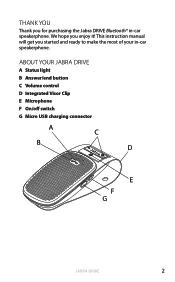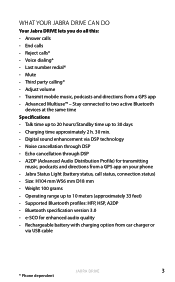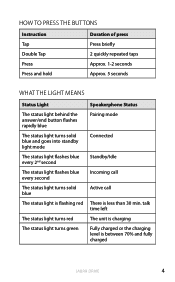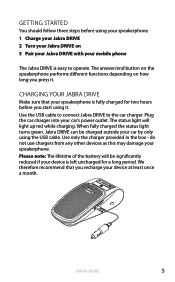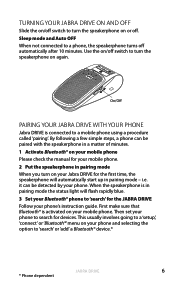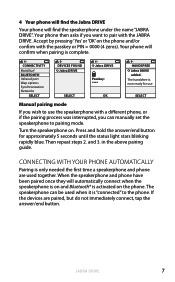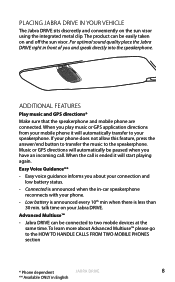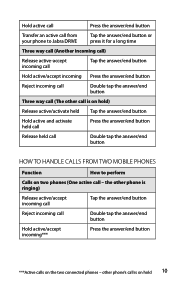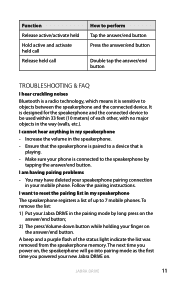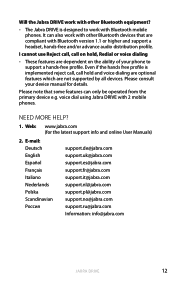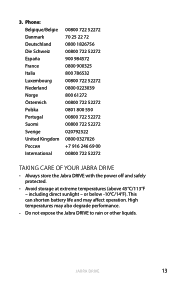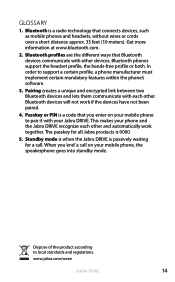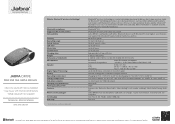Jabra DRIVE Support Question
Find answers below for this question about Jabra DRIVE.Need a Jabra DRIVE manual? We have 3 online manuals for this item!
Question posted by fewall on February 12th, 2012
How Can I Get My Jabra Drive To Respond To Commands. It Says Say Help For List O
The person who posted this question about this Jabra product did not include a detailed explanation. Please use the "Request More Information" button to the right if more details would help you to answer this question.
Current Answers
Answer #1: Posted by JabraSupport on February 13th, 2012 8:25 AM
The Jabra Drive, itself, has no voice control, but you can likely access your phone's Voice-Activated Commands menu by pressing on the answer/end button of the Drive for one full second (you'll probably hear it play a short tone then a longer one). When you release it, it'll bring up your phone's Voice-Activated Commands (if available).
If you have any other questions, you can call Jabra's Product Support Group at 800-327-2230 or email them at [email protected].
Related Jabra DRIVE Manual Pages
Similar Questions
My Bluetooth Is Turned On On My Phone But It Just Keep Saying Searching
(Posted by kowroski2500 11 years ago)
My Jabra Drive Will Not Conect Too My Mobile, It´s Say Wrong Pinecode,
(Posted by chrlund9 12 years ago)
Voice Commands Not Working On The Jabra Cruiser2.
I paired the Jabra Cruiser 2 with the Samsung Droid Charge. When I do voice commands on the Jabra Cr...
I paired the Jabra Cruiser 2 with the Samsung Droid Charge. When I do voice commands on the Jabra Cr...
(Posted by hirayamac001 12 years ago)